Introduction
Welcome to FluentCRM API doc. This doc will describe the REST API Endpoints of FluentCRM.
This example API documentation page was created with Slate. If you find any typo or would like contribute please send a pull request with improvements. Please note that, All endpoints are not added to this doc (Work in progreess).
Authentication
FluentCRM uses WordPress REST API. So you can use any authorization method that supports WordPress.
Once you create your Application Password in WordPress, Add Authorization Header to every request.
Example API Call for contacts
# With shell, you can just pass the correct header with each request
curl "https://yourdomain.com/wp-json/fluent-crm/v2/subscribers" \
-H "Authorization: BASIC API_USERNAME:API_PASSWORD"
API Base URL: https://yourdomain.com/wp-json/fluent-crm/v2
Creating API Key
You can either create Application Password using WordPress's user editing Page. Please make sure, the user have access to FluentCRM.
We recommend creating Application Password from inside FluentCRM. Navigate to FluentCRM -> Settings -> Managers and then create a Manager First. Please make sure the manager is not "Administrator" user role. Select the permissions you want to give to that user for FluentCRM.
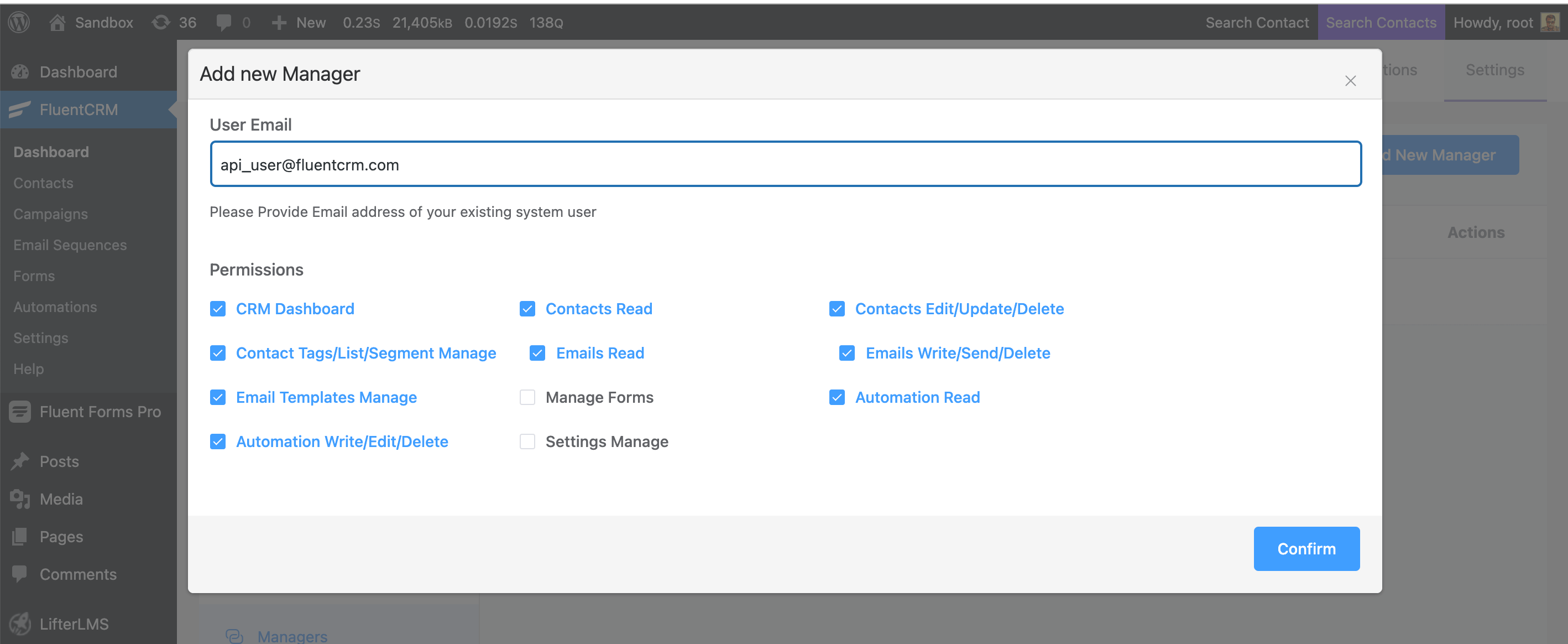
Then Go to FluentCRM -> Settings > Rest API and Create the new key corresponding to manager.
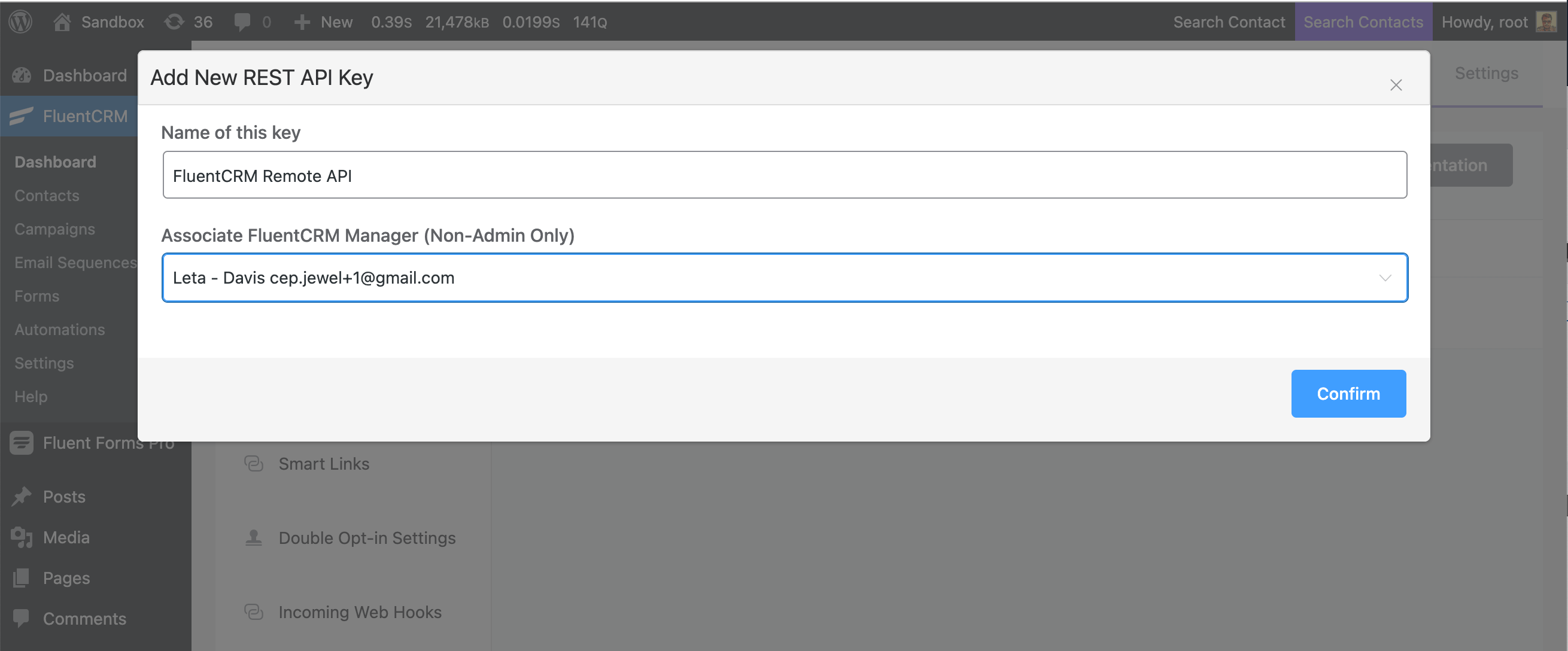
Once you confirm, It will give you the username and application password. Please note that, You can not retrive the Application password later. So save that for the future use.
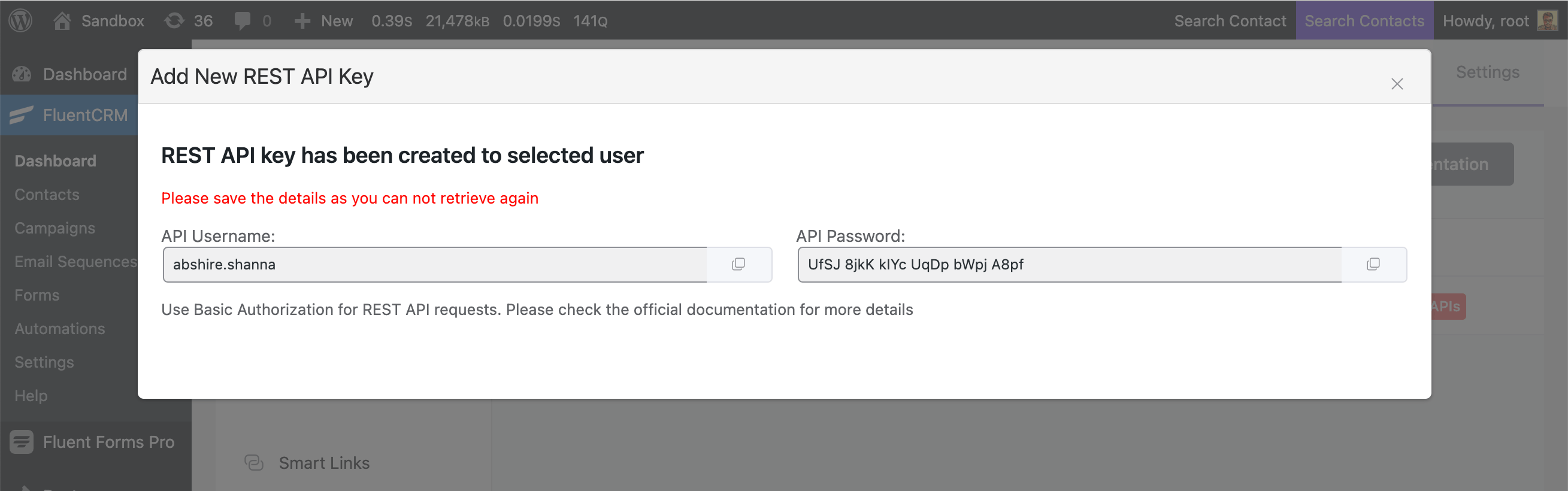
In the background, FluentCRM create REST API in WordPress user.
Make sure to replace
API_USERNAME&API_PASSWORDwith your UserName & API Password.
Contacts
Get All Contacts
curl "https://yourdomain.com/wp-json/fluent-crm/v2/subscribers" \
-H "Authorization: BASIC API_USERNAME:API_PASSWORD"
The above command returns JSON structured like this:
{
"current_page": 1,
"per_page": 10,
"from": 1,
"to": 10,
"last_page": 493,
"total": 9860,
"data": [
{
"id": "9860",
"user_id": "5984",
"hash": "4a6f1ed89704814c100a954ec403cd2f",
"contact_owner": "string",
"company_id": "string",
"prefix": "string",
"first_name": "Kelli",
"last_name": "Hand",
"email": "sonny.pacocha@example.net",
"timezone": "string",
"address_line_1": "string",
"address_line_2": "string",
"postal_code": "string",
"city": "string",
"state": "string",
"country": "string",
"ip": "string",
"latitude": "string",
"longitude": "string",
"total_points": "0",
"life_time_value": "0",
"phone": "string",
"status": "subscribed",
"contact_type": "lead",
"source": "wp_users",
"avatar": "string",
"date_of_birth": "string",
"created_at": {},
"last_activity": "string",
"updated_at": "string",
"photo": "https://www.gravatar.com/avatar/4a6f1ed89704814c100a954ec403cd2f?s=128",
"full_name": "Kelli Hand",
"tags": [
{
"id": "2",
"title": "Fluent Forms Users",
"slug": "fluent-forms-users",
"description": "string",
"created_at": {},
"updated_at": {},
"pivot": {
"subscriber_id": "9860",
"object_id": "2",
"object_type": "FluentCrm\\App\\Models\\Tag",
"created_at": {},
"updated_at": {}
}
}
],
"lists": [
{
"id": "1",
"title": "List Item 1",
"slug": "list-item-1",
"description": "string",
"is_public": "0",
"created_at": {},
"updated_at": {},
"pivot": {
"subscriber_id": "9860",
"object_id": "1",
"object_type": "FluentCrm\\App\\Models\\Lists",
"created_at": {},
"updated_at": {}
}
}
]
}
]
}
This endpoint retrieves all Contact.
HTTP Request
GET https://yourdomain.com/wp-json/fluent-crm/v2/subscribers
URL Parameters
| Parameter | Type | Description | Default |
|---|---|---|---|
| per_page | int | Records per page | 10 |
| page | int | Page Number for Pagination | 1 |
| search | string | Search Parameter for filtering contacts | |
| tags | array | Tag Ids to filter contacts | |
| lists | array | List Ids to filter contacts | |
| statuses | array | Status slugs to filter contacts | |
| order_by | string | Order By contact column Value to sort contacts | id |
| order_type | string | Order Type contact column Value to sort contacts | DESC |
| custom_fields | boolean | Flag to get custom contact field values too | false |
| company_ids | array | Company Ids to filter contacts |
Possible statuses values:
- subscribed
- unsubscribed
- pending
- bounced
- complained
Get a Specific Contact
curl "https://yourdomain.com/wp-json/fluent-crm/v2/subscribers/<ID>" \
-H "Authorization: BASIC API_USERNAME:API_PASSWORD"
The above command returns JSON structured like this:
{
"subscriber":{
"id":"7743",
"user_id":"1",
"hash":"5acfbfb0e8135fe5a1e36bb40d90ad69",
"contact_owner":null,
"company_id":null,
"prefix":null,
"first_name":"JeweldddXXX",
"last_name":"JewelZZZ",
"email":"cep.jewel@gmail.com",
"timezone":null,
"address_line_1":"283ddd",
"address_line_2":"sda",
"postal_code":"34521",
"city":"New",
"state":"ME",
"country":"US",
"ip":"127.0.0.1",
"latitude":null,
"longitude":null,
"total_points":"0",
"life_time_value":"0",
"phone":"01723371621",
"status":"subscribed",
"contact_type":"lead",
"source":"woocommerce",
"avatar":null,
"date_of_birth":null,
"created_at":"2021-07-17 21:08:30",
"last_activity":"2021-07-18 13:45:42",
"updated_at":"2021-07-18 20:22:48",
"user_edit_url":"https:\/\/wp.lab\/wp-admin\/profile.php",
"stats":{
"emails":0,
"opens":0,
"clicks":0
},
"commerce_stat": [
{
"title": "Customer Since",
"value": "March 24, 2022",
"key": "customer_since",
"actual_value": "2022-03-24 10:03:05"
}
],
"custom_values":{
"some_number_field":"10",
"checkbox":[
"Value Option 1"
]
},
"photo":"https:\/\/www.gravatar.com\/avatar\/5acfbfb0e8135fe5a1e36bb40d90ad69?s=128",
"full_name":"JeweldddXXX JewelZZZ",
"tags":[
{
"id":"1",
"title":"FluentCRM Users",
"slug":"fluentcrm-users",
"description":null,
"created_at":"2021-07-17 21:06:25",
"updated_at":"2021-07-17 21:06:25",
"pivot":{
"subscriber_id":"7743",
"object_id":"1",
"object_type":"FluentCrm\\App\\Models\\Tag",
"created_at":"2021-07-19 17:30:52",
"updated_at":"2021-07-19 17:30:52"
}
}
],
"lists":[
{
"id":"1",
"title":"List Item 1",
"slug":"list-item-1",
"description":null,
"is_public":"0",
"created_at":"2021-07-17 21:01:59",
"updated_at":"2021-07-17 21:01:59",
"pivot":{
"subscriber_id":"7743",
"object_id":"1",
"object_type":"FluentCrm\\App\\Models\\Lists",
"created_at":"2021-07-17 21:08:30",
"updated_at":"2021-07-17 21:08:30"
}
}
]
}
}
This endpoint retrieves a specific contact.
HTTP Request
Get subscriber by id:
GET https://yourdomain.com/wp-json/fluent-crm/v2/subscribers/<ID>
Or get by email:
GET https://yourdomain.com/wp-json/fluent-crm/v2/subscribers/0?get_by_email=<EMAIL>
URL Parameters
| Parameter | Type | Description |
|---|---|---|
| with[] | array | Get Additional Contact Meta Properties |
Possible with parameters:
- stats
- custom_fields
- subscriber.custom_values
- commerce_stat
- companies
Create a new contact
curl 'https://fcrm.test/wp-json/fluent-crm/v2/subscribers' \
-H "Authorization: BASIC API_USERNAME:API_PASSWORD" \
--data-raw 'first_name=Rafi&last_name=Ahmed&email=rafi%40authlab.io&phone=44+078+1961+0398&date_of_birth=2000-03-04&status=subscribed&address_line_1=1+Union+Street&address_line_2=64+Cunnery+Rd&city=Swansea&state=Swansea&postal_code=SA1+3EE&country=GB&tags%5B%5D=1&tags%5B%5D=2&lists%5B%5D=1&lists%5B%5D=2&custom_values%5Bcustom_field%5D=Custom+Field+Value&prefix=Mr&query_timestamp=1626770805540' \
The above command creates a new contact in Fluent CRM and returns the data in JSON.
{
"message": "Successfully added the subscriber.",
"contact": {
"prefix": "Mr",
"first_name": "Rafi",
"last_name": "Ahmed",
"email": "rafi@authlab.io",
"phone": " 44 078 1961 0398",
"date_of_birth": "2000-03-04",
"address_line_1": "1 Union Street",
"address_line_2": "64 Cunnery Rd",
"city": "Swansea",
"state": "Swansea",
"country": "United Kingdom (UK)",
"postal_code": "SA1 3EE",
"status": "subscribed",
"hash": "3f6e19a6d1fcf98c73e031882796091f",
"updated_at": "2021-07-19 22:11:48",
"created_at": "2021-07-19 22:11:48",
"id": 17,
"photo": "https://www.gravatar.com/avatar/3f6e19a6d1fcf98c73e031882796091f?s=128",
"full_name": "Rafi Ahmed",
"tags": [
{
"id": "1",
"title": "User One",
"slug": "user-one",
"description": null,
"created_at": "2021-07-19 08:25:34",
"updated_at": "2021-07-19 08:25:34",
"pivot": {
"subscriber_id": "17",
"object_id": "1",
"object_type": "FluentCrm\\App\\Models\\Tag",
"created_at": "2021-07-19 22:11:48",
"updated_at": "2021-07-19 22:11:48"
}
},
{
"id": "2",
"title": "User Two",
"slug": "user-two",
"description": null,
"created_at": "2021-07-19 08:25:34",
"updated_at": "2021-07-19 08:25:34",
"pivot": {
"subscriber_id": "17",
"object_id": "2",
"object_type": "FluentCrm\\App\\Models\\Tag",
"created_at": "2021-07-19 22:11:48",
"updated_at": "2021-07-19 22:11:48"
}
}
],
"lists": [
{
"id": "1",
"title": "User One",
"slug": "user-one",
"description": null,
"is_public": "0",
"created_at": "2021-07-19 08:25:22",
"updated_at": "2021-07-19 08:25:22",
"pivot": {
"subscriber_id": "17",
"object_id": "1",
"object_type": "FluentCrm\\App\\Models\\Lists",
"created_at": "2021-07-19 22:11:48",
"updated_at": "2021-07-19 22:11:48"
}
},
{
"id": "2",
"title": "User Two",
"slug": "user-two",
"description": null,
"is_public": "0",
"created_at": "2021-07-19 08:25:22",
"updated_at": "2021-07-19 08:25:22",
"pivot": {
"subscriber_id": "17",
"object_id": "2",
"object_type": "FluentCrm\\App\\Models\\Lists",
"created_at": "2021-07-19 22:11:48",
"updated_at": "2021-07-19 22:11:48"
}
}
]
},
"action_type": "created"
}
This endpoint creates a new contact.
HTTP Request
POST https://yourdomain.com/wp-json/fluent-crm/v2/subscribers
URL Parameters
| Parameter | Type | Required | Description |
|---|---|---|---|
| prefix | string | no | Add Name Prefix of a Contact |
| first_name | string | no | Add Contact's First Name |
| last_name | string | no | Add Contact's Last Name |
| yes | Add Contact's Email | ||
| phone | string | no | Add Contact's Phone Number |
| date_of_birth | string | no | Add Contact's Date Of Birth ( Format: YYYY-MM-DD ) |
| address_line_1 | string | no | Add Contact's Address Line 1 |
| address_line_2 | string | no | Add Contact's Address Line 2 |
| city | string | no | Add Contact's City |
| state | string | no | Add Contact's State |
| country | string | no | Add Contact's Country |
| postal_code | string | no | Add Contact's ZIP Code |
| photo | string | no | Add Contact's Profile Picture |
| tags | array | no | Add Contact To One or Multiple Tags ( Tags data type is array & only takes the ID of a tag, e.g. tags[]=1&tags[]=2 ) |
| lists | array | no | Add Contact To One or Multiple Lists ( List data type is array & only takes the ID of a list e.g. lists[]=1&lists[]=2) |
| custom_values | array | no | Add Custom Value To a Contact ( Custom Field data type is array, To add data to custom field you have to define the key & value, key is custom field slug name, e.g. custom_values[custom_field_slug]= Custom Field Value) |
| __force_update | boolean | no | If you add this flag as true then contact will be updated if exist |
| status | string | yes | Add Contact's Status |
Possible status values:
- subscribed
- unsubscribed
- pending
- bounced
- complained
Update any contact data
The above command JSON structured like this:
{
"message": "Subscriber successfully updated",
"contact": {
"id": "22",
"user_id": null,
"hash": "d76b4b3ba7daf871cc03a6037fbaa019",
"contact_owner": null,
"company_id": null,
"prefix": "Mr",
"first_name": "Andres",
"last_name": "Alexser",
"email": "alex@mail.com",
"timezone": null,
"address_line_1": "3 Union Street",
"address_line_2": "1 Union Street",
"postal_code": "SA1 3EE",
"city": "Swansea",
"state": "Swansea",
"country": "GB",
"ip": null,
"latitude": null,
"longitude": null,
"total_points": "0",
"life_time_value": "0",
"phone": "44 098 6726 635",
"status": "subscribed",
"contact_type": "lead",
"source": null,
"avatar": null,
"date_of_birth": "1995-07-14",
"created_at": "2021-07-20 10:39:06",
"last_activity": null,
"updated_at": "2021-07-20 11:32:43",
"photo": "https://www.gravatar.com/avatar/d76b4b3ba7daf871cc03a6037fbaa019?s=128",
"full_name": "Andres Alexser"
},
"isDirty": true
}
This endpoint update a specific contact. Make sure you are passing the data in body as raw JSON format. Below there's an example added.
{
"subscriber":{
"email": "alex@mail.com",
"first_name": "Andres",
"last_name": "Alexser"
}
}
HTTP Request
PUT https://fcrm.test/wp-json/fluent-crm/v2/subscribers/<ID>
URL Parameters
| Parameter | Type | Required | Description |
|---|---|---|---|
| prefix | string | no | Add Name Prefix of a Contact |
| first_name | string | no | Add Contact's First Name |
| last_name | string | no | Add Contact's Last Name |
| yes | Add Contact's Email | ||
| phone | string | no | Add Contact's Phone Number |
| date_of_birth | string | no | Add Contact's Date Of Birth ( Format: YYYY-MM-DD ) |
| address_line_1 | string | no | Add Contact's Address Line 1 |
| address_line_2 | string | no | Add Contact's Address Line 2 |
| city | string | no | Add Contact's City |
| state | string | no | Add Contact's State |
| country | string | no | Add Contact's Country |
| postal_code | string | no | Add Contact's ZIP Code |
| photo | string | no | Add Contact's Profile Picture |
| attach_tags | array | no | Add Contact To One or Multiple Tags ( Tags data type is array & only takes the ID of a tag, e.g. attach_tags[]=1&attach_tags[]=2 ) |
| detach_tags | array | no | Remove One or Multiple Tags from Contact ( Tags data type is array & only takes the ID of a tag, e.g. detach_tags[]=1&detach_tags[]=2 ) |
| attach_lists | array | no | Add Contact To One or Multiple Lists ( List data type is array & only takes the ID of a list e.g. attach_lists[]=1&attach_lists[]=2) |
| detach_lists | array | no | Remove One or Multiple Lists from Contact ( List data type is array & only takes the ID of a list, e.g. detach_lists[]=1&detach_lists[]=2 ) |
| custom_values | array | no | Add Custom Value To a Contact ( Custom Field data type is array, To add data to custom field you have to define the key & value, key is custom field slug name, e.g. custom_values[custom_field_slug]= Custom Field Value) |
| status | string | yes | Add Contact's Status |
| company_id | int | no | Add company to Contact |
Possible status values:
- subscribed
- unsubscribed
- pending
- bounced
- complained
Create or Update contact
The above command JSON structured like this:
{
"message": "Subscriber successfully updated",
"contact": {
"id": "22",
"user_id": null,
"hash": "d76b4b3ba7daf871cc03a6037fbaa019",
"contact_owner": null,
"company_id": null,
"prefix": "Mr",
"first_name": "Andres",
"last_name": "Alexser",
"email": "alex@mail.com",
"timezone": null,
"address_line_1": "3 Union Street",
"address_line_2": "1 Union Street",
"postal_code": "SA1 3EE",
"city": "Swansea",
"state": "Swansea",
"country": "GB",
"ip": null,
"latitude": null,
"longitude": null,
"total_points": "0",
"life_time_value": "0",
"phone": "44 098 6726 635",
"status": "subscribed",
"contact_type": "lead",
"source": null,
"avatar": null,
"date_of_birth": "1995-07-14",
"created_at": "2021-07-20 10:39:06",
"last_activity": null,
"updated_at": "2021-07-20 11:32:43",
"photo": "https://www.gravatar.com/avatar/d76b4b3ba7daf871cc03a6037fbaa019?s=128",
"full_name": "Andres Alexser"
},
"isDirty": true
}
This endpoint update a specific contact. Make sure you are passing the data in body as raw JSON format. Below there's an example added.
{
"subscriber":{
"email": "alex@mail.com",
"first_name": "Andres",
"last_name": "Alexser"
}
}
HTTP Request
POST https://fcrm.test/wp-json/fluent-crm/v2/subscribers
URL Parameters
| Parameter | Type | Required | Description |
|---|---|---|---|
| __force_update | string | yes | the value mush be "yes" |
| prefix | string | no | Add Name Prefix of a Contact |
| first_name | string | no | Add Contact's First Name |
| last_name | string | no | Add Contact's Last Name |
| yes | Add Contact's Email | ||
| phone | string | no | Add Contact's Phone Number |
| date_of_birth | string | no | Add Contact's Date Of Birth ( Format: YYYY-MM-DD ) |
| address_line_1 | string | no | Add Contact's Address Line 1 |
| address_line_2 | string | no | Add Contact's Address Line 2 |
| city | string | no | Add Contact's City |
| state | string | no | Add Contact's State |
| country | string | no | Add Contact's Country |
| postal_code | string | no | Add Contact's ZIP Code |
| photo | string | no | Add Contact's Profile Picture |
| tags | array | no | Add Contact To One or Multiple Tags ( Tags data type is array & only takes the ID / slug / title of a tag, e.g. [1,2,'title_or_slug'] ) |
| detach_tags | array | no | Remove One or Multiple Tags from Contact ( Tags data type is array & takes the ID / slug / title of a tag, e.g. [1,2,'title_or_slug'] ) |
| lists | array | no | Add Contact To One or Multiple Lists ( List data type is array & only takes the ID / slug / title of a list e.g. [1,2,'title_or_slug']) |
| detach_lists | array | no | Remove One or Multiple Lists from Contact ( List data type is array & takes the ID / slug / title of a list, e.g. [1,2,'title_or_slug'] ) |
| custom_values | array | no | Add Custom Value To a Contact ( Custom Field data type is array, To add data to custom field you have to define the key & value, key is custom field slug name, e.g. custom_values[custom_field_slug]= Custom Field Value) |
| status | string | yes | Add Contact's Status |
| company_id | int | no | Add company to Contact |
Possible status values:
- subscribed
- unsubscribed
- pending
- bounced
- complained
Delete a Specific Contact
The above command returns JSON structured like this:
{
"message": "Selected Subscribers has been deleted"
}
This endpoint deletes a specific contact.
HTTP Request
DELETE https://yourdomain.com/wp-json/fluent-crm/v2/subscribers/<ID>
URL Parameters
| Parameter | Description |
|---|---|
| subscribers[] | The ID of the contact to delete |
Custom Fields
Get All Custom Fields
curl --location --request GET 'https://yourdomain.com/wp-json/fluent-crm/v2/custom-fields/contacts' \
--header 'Authorization: Basic API_USERNAME:API_PASSWORD'
The above command returns JSON structured like this:
{
"fields": [
{
"field_key": "single-select",
"type": "select-one",
"label": "Blood Group",
"options": [
"A+",
"A-",
"B+",
"B-"
],
"slug": "blood_group"
},
{
"field_key": "text",
"type": "text",
"label": "Username",
"slug": "username"
},
{
"field_key": "radio",
"type": "radio",
"label": "Is Valid",
"options": [
"Yes",
"No"
],
"slug": "is_valid"
},
{
"field_key": "radio",
"type": "radio",
"label": "Choose",
"options": [
"Y",
"X"
],
"slug": "choose"
},
{
"field_key": "radio",
"type": "radio",
"label": "Choose Country",
"options": [
"Bangladesh",
"India",
"USA"
],
"slug": "choose_country"
},
{
"field_key": "single-select",
"type": "select-one",
"label": "Select Country",
"options": [
"Bangladesh",
"India",
"Japan"
],
"slug": "select_country"
},
{
"field_key": "radio",
"type": "radio",
"label": "Radio Boxes",
"options": [
"AuthLab",
"WPManageNinja",
"Kamran Raja",
"Option 4"
],
"slug": "checking_box"
},
{
"field_key": "checkbox",
"type": "checkbox",
"label": "Checkbox Field",
"options": [
"AuthLab",
"WPManageNinja",
"Kamran Raja",
"Option 4"
],
"slug": "checkbox_field"
}
]
}
This endpoint returns all custom fields
HTTP Request
GET https://yourdomain.com/wp-json/fluent-crm/v2/custom-fields/contacts
URL Parameters
| Parameter | Type | Description |
|---|---|---|
| with | array | Get other additional data |
Possible with parameters:
- field_types
Companies
Get All Companies
curl "https://yourdomain.com/wp-json/fluent-crm/v2/companies" \
-H "Authorization: BASIC API_USERNAME:API_PASSWORD"
The above command returns JSON structured like this:
{
"companies": {
"total": 2,
"per_page": 15,
"current_page": 1,
"last_page": 1,
"next_page_url": null,
"prev_page_url": null,
"from": 1,
"to": 2,
"data": [
{
"id": 2,
"hash": "18740e0997e2a0f6b04756da5a9d7b44",
"owner_id": "1913",
"name": "Demo Company",
"industry": "Alternative Dispute Resolution",
"website": "https://www.php.net/manual",
"email": "demo@gmail.com",
"timezone": "",
"address_line_1": "",
"address_line_2": "",
"postal_code": "",
"city": "",
"state": "",
"country": "BD",
"employees_number": "0",
"description": "This is a demo company",
"phone": "",
"type": "active",
"logo": "http://wp.test/wp-content/uploads/2022/11/1280px-Taka_Bengali_letter.svg_.png",
"linkedin_url": "",
"status": "active",
"created_at": "2023-03-13 18:34:34",
"updated_at": "2023-03-16 15:02:33",
"contacts_count": 0,
"owner": {
"id": 1913,
"user_id": "1",
"hash": "eedc61a75aec6315291f11c96cfc036a",
"contact_owner": null,
"company_id": null,
"prefix": "Mr",
"first_name": "Nihar",
"last_name": "Das",
...
}
},
...
]
}
}
This endpoint retrieves all Company.
HTTP Request
GET https://yourdomain.com/wp-json/fluent-crm/v2/companies
URL Parameters
| Parameter | Type | Description | Default |
|---|---|---|---|
| per_page | int | Records per page | 10 |
| page | int | Page Number for Pagination | 1 |
| search | string | Search by 'name', 'phone', 'description', 'email' for filtering companies | |
| sort_by | string | Sort By company column Value to sort companies | id |
| sort_order | string | Sort Type company column Value to sort companies | DESC |
Possible searchable columns:
- name
- phone
- description
Search company
curl 'https://fcrm.test/wp-json/fluent-crm/v2/companies/search' \
-H "Authorization: BASIC API_USERNAME:API_PASSWORD" \
--data-raw 'search=demo' \
The above command returns JSON structured like this:
{
"results": [
{
"id": 2,
"name": "Demo Company",
"email": "demo@gmail.com",
"logo": "http://wp.test/wp-content/uploads/2022/11/1280px-Taka_Bengali_letter.svg_.png",
"phone": "",
"website": "https://www.php.net/manual"
},
{
"id": 1,
"name": "Hello",
"email": "demo@d.com",
"logo": "http://wp.test/wp-content/uploads/2022/03/pin.png",
"phone": "",
"website": ""
}
],
"has_more": false
}
This endpoint search company by 'name', 'phone', 'description', 'email'
HTTP Request
DELETE https://yourdomain.com/wp-json/fluent-crm/v2/contacts/search
URL Parameters
| Parameter | Description |
|---|---|
| subscriber_id | The ID of the contact to search company |
| search | search 'name', 'phone', 'description', 'email' Parameter for filtering companies |
Possible searchable columns:
- name
- phone
- description
Get a Specific Company
curl "https://yourdomain.com/wp-json/fluent-crm/v2/companies/<ID>" \
-H "Authorization: BASIC API_USERNAME:API_PASSWORD"
The above command returns JSON structured like this:
{
"company": {
"id": 2,
"hash": "18740e0997e2a0f6b04756da5a9d7b44",
"owner_id": "1913",
"name": "Demo Company",
"industry": "Alternative Dispute Resolution",
"website": "https://www.php.net/manual",
"email": "demo@gmail.com",
"timezone": "",
"address_line_1": "",
"address_line_2": "",
"postal_code": "",
"city": "",
"state": "",
"country": "BD",
"employees_number": "0",
"description": "This is a demo company",
"phone": "",
"type": "active",
"logo": "http://wp.test/wp-content/uploads/2022/11/1280px-Taka_Bengali_letter.svg_.png",
"linkedin_url": "",
"status": "active",
"created_at": "2023-03-13 18:34:34",
"updated_at": "2023-03-16 15:02:33",
"contacts_count": 0,
"owner": {
"id": 1913,
"user_id": "1",
"hash": "eedc61a75aec6315291f11c96cfc036a",
"contact_owner": null,
"company_id": null,
"prefix": "Mr",
"first_name": "Demo",
"last_name": "Owner",
"email": "demo@gmail.com",
"timezone": null,
"address_line_1": "Rahim Tower, Subhanighat Bishwa Road",
"address_line_2": "Sylhet",
"postal_code": "3100",
"city": "Sylhet",
"state": "BD-60",
"country": "BD",
"ip": null,
"latitude": null,
"longitude": null,
"total_points": "0",
"life_time_value": "0",
"phone": "01761152186",
"status": "subscribed",
"contact_type": "customer",
"source": "web",
"avatar": null,
"date_of_birth": "1994-10-13",
"created_at": "2022-09-12 06:18:49",
"last_activity": "2023-03-29 11:39:14",
"updated_at": "2023-03-29 11:39:14",
"stats": {
"emails": 14,
"opens": 1,
"clicks": 1
},
"full_name": "Demo Owner",
"photo": "https://www.gravatar.com/avatar/eedc61a75aec6315291f11c96cfc036a?s=128&d=https%3A%2F%2Fui-avatars.com%2Fapi%2FNihar%2BDas/128"
}
}
}
This endpoint retrieves a specific company.
HTTP Request
Get company by id:
GET https://yourdomain.com/wp-json/fluent-crm/v2/companies/<ID>
Or get by 'name', 'email', 'phone':
GET https://yourdomain.com/wp-json/fluent-crm/v2/companies/0?find_by=email&find_by_value=demo@gmail.com
Create a new company
curl 'https://fcrm.test/wp-json/fluent-crm/v2/companies' \
-H "Authorization: BASIC API_USERNAME:API_PASSWORD" \
--data-raw 'name=Bluesky&description=This is bluesky company&email=bluesky%26authlab.io&phone=44+078+1961+0398&owner_id=14&employees_number=120&industry=IT-farm&type=Running&address_line_1=1+Union+Street&address_line_2=64+Cunnery+Rd&city=Swansea&state=Swansea&postal_code=SA1+3EE&country=GB&query_timestamp=1626770805540' \
The above command creates a new company in Fluent CRM and returns the data in JSON.
{
"message": "Company has been created successfully",
"company": {
"name": "Bluesky",
"description": "This is bluesky company",
"phone": "44 078 1961 0398",
"email": "",
"owner_id": "14",
"employees_number": true,
"industry": "IT-farm",
"type": "Running",
"address_line_1": "1 Union Street",
"address_line_2": "64 Cunnery Rd",
"postal_code": "SA1 3EE",
"city": "Swansea",
"state": "Swansea",
"country": "GB",
"hash": "dc9d1ea355621a1dfcb2b9c58771dfa4",
"updated_at": "2023-03-30 11:12:57",
"created_at": "2023-03-30 11:12:57",
"id": 3
}
}
This endpoint creates a new company.
HTTP Request
POST https://yourdomain.com/wp-json/fluent-crm/v2/companies
URL Parameters
| Parameter | Type | Required | Description |
|---|---|---|---|
| name | string | yes | Add Company's Name |
| description | string | no | Add Company's Description |
| no | Add Company's Email | ||
| phone | string | no | Add Company's Phone Number |
| address_line_1 | string | no | Add Company's Address Line 1 |
| address_line_2 | string | no | Add Company's Address Line 2 |
| city | string | no | Add Company's City |
| state | string | no | Add Company's State |
| country | string | no | Add Company's Country |
| postal_code | string | no | Add Company's ZIP Code |
| type | string | no | Add Company's Type |
| owner_id | string | no | Add Company's Owner |
| employees_number | integer | no | Add Company's employee number |
| industry | string | no | Add Company's industry category |
Possible type values:
- Prospect
- Partner
- Reseller
- Vendor
- Other
Update any company data
curl 'https://fcrm.test/wp-json/fluent-crm/v2/companies/<ID>' \
-H "Authorization: BASIC API_USERNAME:API_PASSWORD" \
--data-raw 'name=BlueSky&description=This is bluesky company&email=bluesky%26authlab.io&phone=44+078+1961+0398&owner_id=14&employees_number=110&industry=IT-farm&type=Running&address_line_1=1+Union+Street&address_line_2=64+Cunnery+Rd' \
The above command JSON structured like this:
{
"message": "Company has been updated",
"company": {
"id": 3,
"hash": "dc9d1ea355621a1dfcb2b9c58771dfa4",
"owner_id": "14",
"name": "BlueSky",
"industry": "IT-farm",
"website": null,
"email": "",
"timezone": null,
"address_line_1": "1 Union Street",
"address_line_2": "64 Cunnery Rd",
"postal_code": "SA1 3EE",
"city": "Swansea",
"state": "Swansea",
"country": "GB",
"employees_number": true,
"description": "This is bluesky company",
"phone": "44 078 1961 0398",
"type": "Running",
"logo": null,
"linkedin_url": null,
"status": null,
"created_at": "2023-03-30 11:12:57",
"updated_at": "2023-03-30 11:56:05"
}
}
This endpoint update any company.
HTTP Request
POST https://yourdomain.com/wp-json/fluent-crm/v2/companies/<ID>
URL Parameters
| Parameter | Type | Required | Description |
|---|---|---|---|
| name | string | yes | Add Company's Name |
| description | string | no | Add Company's Description |
| no | Add Company's Email | ||
| phone | string | no | Add Company's Phone Number |
| address_line_1 | string | no | Add Company's Address Line 1 |
| address_line_2 | string | no | Add Company's Address Line 2 |
| city | string | no | Add Company's City |
| state | string | no | Add Company's State |
| country | string | no | Add Company's Country |
| postal_code | string | no | Add Company's ZIP Code |
| type | string | no | Add Company's Type |
| owner_id | string | no | Add Company's Owner |
| employees_number | integer | no | Add Company's employee number |
| industry | string | no | Add Company's industry category |
Possible type values:
- Prospect
- Partner
- Reseller
- Vendor
- Other
Update company's properties
curl 'https://fcrm.test/wp-json/fluent-crm/v2/companies/companies-property' \
-H "Authorization: BASIC API_USERNAME:API_PASSWORD" \
--data-raw 'property=type&value=Partner&companies[]=1&companies[]=2' \
The above command returns JSON structured like this:
{
"message": "Company successfully updated"
}
This endpoint update company properties.
HTTP Request
PUT https://yourdomain.com/wp-json/fluent-crm/v2/companies/companies-property
URL Parameters
| Parameter | Type | Required | Description |
|---|---|---|---|
| property | string | yes | Updateable properties are 'type', 'logo' or 'owner_id' |
| value | string | yes | Value of 'type', 'logo' or 'owner_id' |
| companies | array | yes | Update will apply to provided company ids |
Possible type values:
- Prospect
- Partner
- Reseller
- Vendor
- Other
Attach subscribers to company
curl 'https://fcrm.test/wp-json/fluent-crm/v2/companies/attach-subscribers' \
-H "Authorization: BASIC API_USERNAME:API_PASSWORD" \
--data-raw 'subscriber_ids[]=1980&subscriber_ids[]=1979&company_ids[]=1&company_ids[]=2' \
The above command returns JSON structured like this:
{
"message": "Selected Companies has been attached successfully",
"companies": [
{
"id": 1,
"hash": "a9ba241222b3ba9f7158e006ffc28aa7",
"owner_id": "1968",
"name": "Hello",
"industry": "Apparel & Fashion",
"website": "",
"email": "demo@d.com",
"timezone": "",
"address_line_1": "Tahirpur",
"address_line_2": "Sylhet",
"postal_code": "",
"city": "",
"state": "",
"country": "",
"employees_number": "0",
"description": "Hello",
"phone": "",
"type": "Partner",
"logo": "http://wp.test/wp-content/uploads/2022/03/pin.png",
"linkedin_url": "",
"status": "active",
"created_at": "2023-03-13 15:05:45",
"updated_at": "2023-03-30 14:55:33"
},
{
"id": 2,
"hash": "18740e0997e2a0f6b04756da5a9d7b44",
"owner_id": "1913",
"name": "Demo Company",
"industry": "Alternative Dispute Resolution",
"website": "https://www.php.net/manual",
"email": "demo@gmail.com",
"timezone": "",
"address_line_1": "",
"address_line_2": "",
"postal_code": "",
"city": "",
"state": "",
"country": "BD",
"employees_number": "0",
"description": "This is a demo company",
"phone": "",
"type": "Partner",
"logo": "http://wp.test/wp-content/uploads/2022/11/1280px-Taka_Bengali_letter.svg_.png",
"linkedin_url": "",
"status": "active",
"created_at": "2023-03-13 18:34:34",
"updated_at": "2023-03-30 14:55:33"
}
]
}
This endpoint update company properties.
HTTP Request
PUT https://yourdomain.com/wp-json/fluent-crm/v2/companies/attach-subscribers
URL Parameters
| Parameter | Type | Required | Description |
|---|---|---|---|
| subscriber_ids | array | yes | Subscriber ids will be attached with company |
| company_ids | array | yes | Company ids where subscribers will be attached |
Detach subscribers to company
curl 'https://fcrm.test/wp-json/fluent-crm/v2/companies/detach-subscribers' \
-H "Authorization: BASIC API_USERNAME:API_PASSWORD" \
--data-raw 'subscriber_ids[]=1980&subscriber_ids[]=1979&company_ids[]=1&company_ids[]=2' \
The above command returns JSON structured like this:
{
"message": "Company has been successfully detached",
"companies": [],
"last_primary_company_id": false
}
This endpoint update company properties.
HTTP Request
PUT https://yourdomain.com/wp-json/fluent-crm/v2/companies/detach-subscribers
URL Parameters
| Parameter | Type | Required | Description |
|---|---|---|---|
| subscriber_ids | array | yes | Subscriber ids will be detached with company |
| company_ids | array | yes | Company ids where subscribers will be detached |
Delete a Specific Company
curl 'https://fcrm.test/wp-json/fluent-crm/v2/companies/3' \
-H "Authorization: BASIC API_USERNAME:API_PASSWORD" \
The above command returns JSON structured like this:
{
"message": "Company has been deleted successfully"
}
This endpoint deletes a specific company.
HTTP Request
DELETE https://yourdomain.com/wp-json/fluent-crm/v2/companies/<ID>
Lists
Get All Lists
curl --location --request GET 'https://yourdomain.com/wp-json/fluent-crm/v2/lists' \
-H 'Authorization: Basic API_USERNAME:API_PASSWORD'
The above command returns JSON structured like this:
{
"lists": [
{
"id": "2",
"title": "User Two",
"slug": "user-two",
"description": null,
"is_public": "0",
"created_at": "2021-07-19 08:25:22",
"updated_at": "2021-07-19 08:25:22",
"totalCount": 1,
"subscribersCount": 1
},
{
"id": "1",
"title": "User One",
"slug": "user-one",
"description": null,
"is_public": "0",
"created_at": "2021-07-19 08:25:22",
"updated_at": "2021-07-19 08:25:22",
"totalCount": 1,
"subscribersCount": 1
}
]
}
This endpoint returns all available lists.
HTTP Request
GET https://yourdomain.com/wp-json/fluent-crm/v2/lists
URL Parameters
| Parameter | Description |
|---|---|
| sort_by | Sort your list by id, title, subscribers |
| sort_order | Give a sorting order of the list DESC or ASC |
| search | Search by title, slug, description |
| Other Parameters | Description |
|---|---|
| exclude_counts | Give exclude count status true or false. If false then return totalCount, subscribersCount with every list |
Retrieve a List
curl --location --request GET 'https://yourdomain.com/wp-json/fluent-crm/v2/lists/4' \
-H 'Authorization: Basic API_USERNAME:API_PASSWORD'
The above command returns JSON structured like this:
{
"title": "User List",
"slug": "user-list",
"description": "",
"updated_at": "2021-07-20 13:18:19",
"created_at": "2021-07-20 13:18:19",
"id": 4
}
HTTP Request
GET https://yourdomain.com/wp-json/fluent-crm/v2/lists/<ID>
This endpoint will return a list.
Create a new list
curl --location --request POST 'https://yourdomai.com/wp-json/fluent-crm/v2/lists?title=New List&slug=new-data' \
-H 'Authorization: Basic API_USERNAME:API_PASSWORD'
The above command returns JSON structured like this:
{
"lists": {
"title": "New List",
"slug": "new-data",
"description": "",
"updated_at": "2021-07-20 13:18:19",
"created_at": "2021-07-20 13:18:19",
"id": 4
},
"message": "Successfully saved the list."
}
HTTP Request
POST https://yourdomain.com/wp-json/fluent-crm/v2/lists/
URL Parameters
| Parameter | Description |
|---|---|
| title | Add name to your list. |
| slug | Add slug name to your list. |
| description | Add Internal Subtitle. |
This endpoint will create a new list.
Update any list
curl --location --request PUT 'https://yourdomain.com/wp-json/fluent-crm/v2/lists/1?title=New Title' \
-H 'Authorization: Basic API_USERNAME:API_PASSWORD'
The above command returns JSON structured like this:
{
"lists": "1",
"message": "Successfully saved the list."
}
HTTP Request
PUT https://yourdomain.com/wp-json/fluent-crm/v2/lists/<ID>
URL Parameters
| Parameter | Description |
|---|---|
| title | Add name to your list. |
| slug | Add slug name to your list. |
| description | Add Internal Subtitle. |
This endpoint will update a specific list.
Delete a specific list
curl --location --request DELETE 'https://yourdomain.com/wp-json/fluent-crm/v2/lists/<ID>' \
-H 'Authorization: Basic API_USERNAME:API_PASSWORD'
The above command returns JSON structured like this:
{
"message": "Successfully removed the list."
}
HTTP Request
DELETE https://yourdomain.com/wp-json/fluent-crm/v2/lists/<ID>
This endpoint will delete a specific list.
Tags
Get All Tags
curl --location --request GET 'https://yourdomain.com/wp-json/fluent-crm/v2/tags' \
-H 'Authorization: Basic API_USERNAME:API_PASSWORD'
The above command returns JSON structured like this:
{
"tags": [
{
"id": "2",
"title": "User Two",
"slug": "user-two",
"description": null,
"is_public": "0",
"created_at": "2021-07-19 08:25:22",
"updated_at": "2021-07-19 08:25:22",
"totalCount": 1,
"subscribersCount": 1
},
{
"id": "1",
"title": "User One",
"slug": "user-one",
"description": null,
"is_public": "0",
"created_at": "2021-07-19 08:25:22",
"updated_at": "2021-07-19 08:25:22",
"totalCount": 1,
"subscribersCount": 1
}
]
}
This endpoint returns all available tags.
HTTP Request
GET https://yourdomain.com/wp-json/fluent-crm/v2/tags
URL Parameters
| Parameter | Description |
|---|---|
| sort_by | Sort your tag by id, title, subscribers |
| sort_order | Give a sorting order of the tag DESC or ASC |
| search | Search by title, slug, description |
| Other Parameters | Description |
|---|---|
| exclude_counts | Give exclude count status true or false. If false then return totalCount, subscribersCount with every tag |
| all_tags | Give all tags status true or false. If you want to get only id, title and slug only, then give value true |
Retrieve a Tag
curl --location --request GET 'https://yourdomain.com/wp-json/fluent-crm/v2/tags/4' \
-H 'Authorization: Basic API_USERNAME:API_PASSWORD'
The above command returns JSON structured like this:
{
"tag": {
"title": "User Tag",
"slug": "user-tag",
"description": "",
"updated_at": "2021-07-20 13:18:19",
"created_at": "2021-07-20 13:18:19",
"id": 4
}
}
HTTP Request
GET https://yourdomain.com/wp-json/fluent-crm/v2/tags/<ID>
This endpoint will return a tag.
Create a new Tag
curl --location --request POST 'https://yourdomain.com/wp-json/fluent-crm/v2/tags?title=New Tag&slug=new-data' \
-H 'Authorization: Basic API_USERNAME:API_PASSWORD'
The above command returns JSON structured like this:
{
"tags": {
"title": "New Tag",
"slug": "new-data",
"description": "",
"updated_at": "2021-07-20 13:18:19",
"created_at": "2021-07-20 13:18:19",
"id": 4
},
"message": "Successfully saved the tag."
}
HTTP Request
POST https://yourdomain.com/wp-json/fluent-crm/v2/tags/
URL Parameters
| Parameter | Description |
|---|---|
| title | Add name to your tag. |
| slug | Add slug name to your tag. |
| description | Add Internal Subtitle. |
This endpoint will create a new tag.
Update any Tag
curl --location --request PUT 'https://yourdomain.com/wp-json/fluent-crm/v2/tags/1?title=New Title' \
-H 'Authorization: Basic API_USERNAME:API_PASSWORD'
The above command returns JSON structured like this:
{
"tags": "1",
"message": "Successfully saved the tag."
}
HTTP Request
PUT https://yourdomain.com/wp-json/fluent-crm/v2/tags/<ID>
URL Parameters
| Parameter | Description |
|---|---|
| title | Add name to your tag. |
| slug | Add slug name to your tag. |
| description | Add Internal Subtitle. |
This endpoint will update a specific tag.
Delete a specific Tag
curl --location --request DELETE 'https://yourdomain.com/wp-json/fluent-crm/v2/tags/<ID>' \
-H 'Authorization: Basic API_USERNAME:API_PASSWORD'
The above command returns JSON structured like this:
{
"message": "Successfully removed the tag."
}
HTTP Request
DELETE https://yourdomain.com/wp-json/fluent-crm/v2/tags/<ID>
This endpoint will delete a specific tag.
Email Templates
Get All Email Templates
curl "https://yourdomain.com/wp-json/fluent-crm/v2/templates" \
-H "Authorization: BASIC API_USERNAME:API_PASSWORD"
The above command returns JSON structured like this:
{
"templates": {
"total": 18,
"per_page": 15,
"current_page": 1,
"last_page": 2,
"next_page_url": "/wp-json/fluent-crm/v2/templates?page=2",
"prev_page_url": null,
"from": 1,
"to": 15,
"data": [
{
"ID": 713,
"post_author": "1",
"post_date": "2022-08-08 06:46:21",
"post_date_gmt": "2022-08-08 06:46:21",
"post_content": "<!-- wp:paragraph -->\n<p>Start Writing Here</p>\n<!-- /wp:paragraph -->\n\n<!-- wp:buttons -->\n<div class=\"wp-block-buttons\"><!-- wp:button {\"style\":{\"border\":{\"radius\":\"5px\"}}} -->\n<div class=\"wp-block-button\"><a class=\"wp-block-button__link\" style=\"border-radius:5px\">hello</a></div>\n<!-- /wp:button --></div>\n<!-- /wp:buttons -->",
"post_title": "Post title",
"post_excerpt": "Post Excerpt",
"post_status": "draft",
"comment_status": "closed",
"ping_status": "closed",
"post_password": "",
"post_name": "",
"to_ping": "",
"pinged": "",
"post_modified": "2022-08-08 08:16:07",
"post_modified_gmt": "2022-08-08 08:16:07",
"post_content_filtered": "",
"post_parent": "0",
"guid": "http://test-plugins.test/?p=713",
"menu_order": "0",
"post_type": "fc_template",
"post_mime_type": "",
"comment_count": "0"
}
]
}
}
This endpoint retrieves all email Templates.
HTTP Request
GET https://yourdomain.com/wp-json/fluent-crm/v2/templates
URL Parameters
| Parameter | Type | Description | Default |
|---|---|---|---|
| per_page | int | Records per page | |
| page | int | Page Number for Pagination | |
| search | string | Search Parameter for filtering templates | |
| order_by | string | Order By template column Value to sort tmeplates | ID |
| order_type | string | Order Type template column Value to sort templates | desc |
Get a Specific Email Template
curl "https://yourdomain.com/wp-json/fluent-crm/v2/templates/<ID>" \
-H "Authorization: BASIC API_USERNAME:API_PASSWORD"
The above command returns JSON structured like this:
{
"template": {
"post_title": "Post Title",
"post_content": "<!-- wp:paragraph -->\n<p>Start Writing Here</p>\n<!-- /wp:paragraph -->\n\n<!-- wp:heading -->\n<h2 id=\"cool\">Cool</h2>\n<!-- /wp:heading -->",
"post_excerpt": "Post Excerpt",
"email_subject": "Email Subject",
"edit_type": "html",
"design_template": "simple",
"settings": {
"template_config": {
"content_width": "700",
"headings_font_family": "-apple-system, BlinkMacSystemFont, 'Segoe UI', Roboto, Helvetica, Arial, sans-serif, 'Apple Color Emoji', 'Segoe UI Emoji', 'Segoe UI Symbol'",
"text_color": "#202020",
"link_color": "",
"headings_color": "#202020",
"body_bg_color": "#FF0000",
"content_bg_color": "#FFFFFF",
"footer_text_color": "#202020",
"content_font_family": "-apple-system, BlinkMacSystemFont, 'Segoe UI', Roboto, Helvetica, Arial, sans-serif, 'Apple Color Emoji', 'Segoe UI Emoji', 'Segoe UI Symbol'",
"disable_footer": "no"
}
}
}
}
This endpoint retrieves a specific email template.
HTTP Request
GET https://yourdomain.com/wp-json/fluent-crm/v2/templates/<ID>
Create a new email template
curl 'https://fcrm.test/wp-json/fluent-crm/v2/templates' \
-H "Authorization: BASIC API_USERNAME:API_PASSWORD" \
--data-raw 'template[post_title]=Test&template[post_content]=Start Writing&template[post_excerpt]=Post Excerpt&template[design_template]=simple&template[email_subject]=Subject&template[edit_type]=html' \
The above command creates a new email template in Fluent CRM and returns the data in JSON.
{
"message": "Template successfully created",
"template_id": 1
}
This endpoint creates a new email template.
HTTP Request
POST https://yourdomain.com/wp-json/fluent-crm/v2/templates
URL Parameters
| Parameter | Type | Required | Description | Default |
|---|---|---|---|---|
| template[post_title] | string | no | Add title of a tmeplate | |
| template[post_content] | string | no | Add content of a tmeplate | |
| template[post_excerpt] | string | no | Add excerpt of a tmeplate | |
| template[email_subject] | string | no | Add email subject of a tmeplate | |
| template[edit_type] | string | no | Add edit type of a tmeplate | html |
| template[design_template] | string | no | Add design type of a tmeplate | simple |
Possible design_template values:
- simple
- plain
- classic
- raw_classic
- raw_html
Duplicate a email template
{
"message": "Template successfully duplicated",
"template_id": 1
}
This endpoint duplicate a template.
HTTP Request
POST https://yourdomain.com/wp-json/fluent-crm/v2/templates/duplicate/<ID>
Update any email template data
The above command JSON structured like this:
{
"message": "Template successfully updated",
"template_id": "1"
}
This endpoint update a specific email template. Make sure you are passing the data in body as raw JSON format. Below there's an example added.
{
"template":{
"post_title": "Updated Title",
"post_content": "Start Writing Here",
"post_excerpt": "updated excerpt",
"email_subject": "updated email subject",
"design_template": "simple"
}
}
HTTP Request
PUT https://fcrm.test/wp-json/fluent-crm/v2/templates/<ID>
URL Parameters
| Parameter | Type | Required | Description |
|---|---|---|---|
| template[post_title] | string | no | Add title of a tmeplate |
| template[post_content] | string | no | Add content of a tmeplate |
| template[post_excerpt] | string | no | Add excerpt of a tmeplate |
| template[email_subject] | string | no | Add email subject of a tmeplate |
| template[edit_type] | string | no | Add edit type of a tmeplate |
| template[design_template] | string | no | Add design type of a tmeplate |
Possible design_template values:
- simple
- plain
- classic
- raw_classic
- raw_html
Delete Email Templates
{
"message": "The template has been deleted successfully."
}
This endpoint deletes a specific email template.
HTTP Request
DELETE https://yourdomain.com/wp-json/fluent-crm/v2/templates/<ID>
Delete Multiple email templates
POST https://yourdomain.com/wp-json/fluent-crm/v2/templates/do-bulk-action
This endpoint deletes multiple email templates. Make sure you are passing the data in body as raw JSON format. Below there's an example added:
{
"action_name": "delete_templates",
"template_ids": [1, 2]
}
URL Parameters
| Parameter | type | Description |
|---|---|---|
| template_ids | array | The ID of the template to delete |
Email Sequences
Get All Email Sequences
curl "https://yourdomain.com/wp-json/fluent-crm/v2/sequences" \
-H "Authorization: BASIC API_USERNAME:API_PASSWORD"
The above command returns JSON structured like this:
{
"sequences": {
"total": 4,
"per_page": 15,
"current_page": 1,
"last_page": 1,
"next_page_url": null,
"prev_page_url": null,
"from": 1,
"to": 4,
"data": [
{
"id": 2,
"parent_id": null,
"type": "email_sequence",
"title": "First Sequence",
"available_urls": null,
"slug": "first-sequence",
"status": "draft",
"template_id": null,
"email_subject": null,
"email_pre_header": null,
"email_body": "",
"recipients_count": 0,
"delay": "0",
"utm_status": "0",
"utm_source": null,
"utm_medium": null,
"utm_campaign": null,
"utm_term": null,
"utm_content": null,
"design_template": "simple",
"scheduled_at": null,
"settings": {
"mailer_settings": {
"from_name": "",
"from_email": "",
"reply_to_name": "",
"reply_to_email": "",
"is_custom": "no"
}
},
"created_by": "1",
"created_at": "2022-02-07 09:54:19",
"updated_at": "2022-02-07 09:54:19",
"stats": {
"emails": 2,
"subscribers": 4
}
}
]
}
}
This endpoint retrieves all email sequences.
HTTP Request
GET https://yourdomain.com/wp-json/fluent-crm/v2/sequences
URL Parameters
| Parameter | Type | Description | Default |
|---|---|---|---|
| per_page | int | Records per page | |
| page | int | Page Number for Pagination | |
| search | string | Search Parameter for filtering sequences | |
| orderBy | string | Order By sequence column Value to sort sequences | id |
| order | string | Order Type sequence column Value to sort sequences | DESC |
| with[] | array | Get Additional Sequence Meta Properties |
Possible with parameters:
- stats
Get a Specific email sequence
curl "https://yourdomain.com/wp-json/fluent-crm/v2/sequences/<ID>?with[]=sequence_emails&with[]=email_stats" \
-H "Authorization: BASIC API_USERNAME:API_PASSWORD"
The above command returns JSON structured like this:
{
"sequence": {
"id": 1,
"parent_id": null,
"type": "email_sequence",
"title": "Test Sequence",
"available_urls": null,
"slug": "test-sequence",
"status": "draft",
"template_id": null,
"email_subject": null,
"email_pre_header": null,
"email_body": "",
"recipients_count": 0,
"delay": "0",
"utm_status": "0",
"utm_source": null,
"utm_medium": null,
"utm_campaign": null,
"utm_term": null,
"utm_content": null,
"design_template": "simple",
"scheduled_at": null,
"settings": {
"mailer_settings": {
"from_name": "",
"from_email": "",
"reply_to_name": "",
"reply_to_email": "",
"is_custom": "no"
}
},
"created_by": "1",
"created_at": "2022-02-14 04:49:14",
"updated_at": "2022-02-14 04:49:14"
},
"sequence_emails": [
{
"id": 1,
"parent_id": "1",
"type": "sequence_mail",
"title": "Fatal Error?",
"available_urls": null,
"slug": "fatal-error",
"status": "published",
"template_id": "0",
"email_subject": "Fatal Error?",
"email_pre_header": "Test Header",
"email_body": "<!-- wp:paragraph -->\n<p>Start Writing Here</p>\n<!-- /wp:paragraph -->\n\n<!-- wp:heading {\"style\":{\"color\":{\"text\":\"#2c7df6\"}}} -->\n<h2 class=\"has-text-color\" id=\"i-am-here\" style=\"color:#2c7df6\">I am here</h2>\n<!-- /wp:heading -->",
"recipients_count": "0",
"delay": "60",
"utm_status": "0",
"utm_source": null,
"utm_medium": null,
"utm_campaign": null,
"utm_term": null,
"utm_content": null,
"design_template": "simple",
"scheduled_at": null,
"settings": {
"timings": {
"delay_unit": "minutes",
"delay": "1",
"is_anytime": "yes",
"sending_time": ""
},
"template_config": {
"content_width": "700",
"headings_font_family": "-apple-system, BlinkMacSystemFont, 'Segoe UI', Roboto, Helvetica, Arial, sans-serif, 'Apple Color Emoji', 'Segoe UI Emoji', 'Segoe UI Symbol'",
"text_color": "#202020",
"link_color": "",
"headings_color": "#202020",
"body_bg_color": "#FAFAFA",
"content_bg_color": "#FFFFFF",
"footer_text_color": "#202020",
"content_font_family": "-apple-system, BlinkMacSystemFont, 'Segoe UI', Roboto, Helvetica, Arial, sans-serif, 'Apple Color Emoji', 'Segoe UI Emoji', 'Segoe UI Symbol'",
"disable_footer": "no"
},
"mailer_settings": {
"from_name": "",
"from_email": "",
"reply_to_name": "",
"reply_to_email": "",
"is_custom": "no"
}
},
"created_by": "1",
"created_at": "2022-02-14 04:50:06",
"updated_at": "2022-02-14 04:50:06",
"stats": {
"total": 0,
"sent": 0,
"clicks": 0,
"views": 0,
"unsubscribers": 0,
"revenue": false
}
}
]
}
This endpoint retrieves a specific email sequence.
HTTP Request
GET https://yourdomain.com/wp-json/fluent-crm/v2/sequences/<ID>
URL Parameters
| Parameter | Type | Description |
|---|---|---|
| with[] | array | Get Additional Sequence Meta Properties |
Possible with parameters:
- sequence_emails
- email_stats
Get Email Sequences by specific Subscriber
curl "https://yourdomain.com/wp-json/fluent-crm/v2/sequences/subscriber/<ID>/sequences" \
-H "Authorization: BASIC API_USERNAME:API_PASSWORD"
The above command returns JSON structured like this:
{
"sequence_trackers": {
"total": 1,
"per_page": 15,
"current_page": 1,
"last_page": 1,
"next_page_url": null,
"prev_page_url": null,
"from": 1,
"to": 1,
"data": [
{
"id": 1,
"campaign_id": "2",
"last_sequence_id": "13",
"subscriber_id": "17210",
"next_sequence_id": null,
"status": "completed",
"type": "sequence_tracker",
"last_executed_time": "2022-08-25 08:56:51",
"next_execution_time": null,
"notes": null,
"created_at": "2022-08-25 08:56:51",
"updated_at": "2022-08-25 08:56:51",
"sequence": {
"id": 2,
"parent_id": null,
"type": "email_sequence",
"title": "First Sequence",
"available_urls": null,
"slug": "first-sequence",
"status": "draft",
"template_id": null,
"email_subject": null,
"email_pre_header": null,
"email_body": "",
"recipients_count": 0,
"delay": "0",
"utm_status": "0",
"utm_source": null,
"utm_medium": null,
"utm_campaign": null,
"utm_term": null,
"utm_content": null,
"design_template": "simple",
"scheduled_at": null,
"settings": {
"mailer_settings": {
"from_name": "",
"from_email": "",
"reply_to_name": "",
"reply_to_email": "",
"is_custom": "no"
}
},
"created_by": "1",
"created_at": "2022-02-07 09:54:19",
"updated_at": "2022-02-07 09:54:19"
},
"last_sequence": {
"id": 13,
"parent_id": "2",
"type": "sequence_mail",
"title": "Rounded Button",
"available_urls": null,
"slug": "rounded-button",
"status": "published",
"template_id": "315",
"email_subject": "Rounded Button",
"email_pre_header": "Rounded button",
"email_body": "<!-- wp:paragraph -->\n<p>Start Writing Here</p>\n<!-- /wp:paragraph -->\n\n<!-- wp:buttons -->\n<div class=\"wp-block-buttons\"><!-- wp:button {\"style\":{\"border\":{\"radius\":\"100px\"}}} -->\n<div class=\"wp-block-button\"><a class=\"wp-block-button__link\" style=\"border-radius:100px\">Rounded button</a></div>\n<!-- /wp:button --></div>\n<!-- /wp:buttons -->",
"recipients_count": "0",
"delay": "60",
"utm_status": "0",
"utm_source": null,
"utm_medium": null,
"utm_campaign": null,
"utm_term": null,
"utm_content": null,
"design_template": "simple",
"scheduled_at": null,
"settings": {
"timings": {
"delay_unit": "minutes",
"delay": "1",
"is_anytime": "yes",
"sending_time": ""
},
"template_config": {
"content_width": "700",
"headings_font_family": "-apple-system, BlinkMacSystemFont, 'Segoe UI', Roboto, Helvetica, Arial, sans-serif, 'Apple Color Emoji', 'Segoe UI Emoji', 'Segoe UI Symbol'",
"text_color": "#202020",
"link_color": "",
"headings_color": "#202020",
"body_bg_color": "#FAFAFA",
"content_bg_color": "#FFFFFF",
"footer_text_color": "#202020",
"content_font_family": "-apple-system, BlinkMacSystemFont, 'Segoe UI', Roboto, Helvetica, Arial, sans-serif, 'Apple Color Emoji', 'Segoe UI Emoji', 'Segoe UI Symbol'",
"disable_footer": "no"
},
"mailer_settings": {
"from_name": "",
"from_email": "",
"reply_to_name": "",
"reply_to_email": "",
"is_custom": "no"
}
},
"created_by": "1",
"created_at": "2022-03-04 05:07:53",
"updated_at": "2022-03-04 05:07:53"
},
"next_sequence": null
}
]
}
}
This endpoint get email sequences by specific subscriber.
HTTP Request
GET https://yourdomain.com/wp-json/fluent-crm/v2/sequences/subscriber/<ID>/sequences
Note: Use subscriber's ID
URL Parameters
| Parameter | Type | Description |
|---|---|---|
| per_page | int | Records per page |
| page | int | Page Number for Pagination |
Get Subscribers from a specific email sequence
curl "https://yourdomain.com/wp-json/fluent-crm/v2/sequences/<ID>/subscribers" \
-H "Authorization: BASIC API_USERNAME:API_PASSWORD"
The above command returns JSON structured like this:
{
"total": 1,
"per_page": 15,
"current_page": 1,
"last_page": 1,
"next_page_url": null,
"prev_page_url": null,
"from": 1,
"to": 1,
"data": [
{
"id": 1,
"campaign_id": "1",
"last_sequence_id": "1",
"subscriber_id": "1",
"next_sequence_id": null,
"status": "completed",
"type": "sequence_tracker",
"last_executed_time": "2022-08-25 08:44:16",
"next_execution_time": null,
"notes": null,
"created_at": "2022-08-25 08:44:16",
"updated_at": "2022-08-25 08:44:16",
"subscriber": {
"id": 1,
"user_id": null,
"hash": "67a7a8ce2603f193447d52fc0fb8f745",
"contact_owner": null,
"company_id": null,
"prefix": null,
"first_name": "",
"last_name": "",
"email": "mafobit507@kuruapp.com",
"timezone": null,
"address_line_1": "",
"address_line_2": "",
"postal_code": "1001",
"city": "City",
"state": "State",
"country": "UK",
"ip": null,
"latitude": null,
"longitude": null,
"total_points": "0",
"life_time_value": "0",
"phone": "75456345",
"status": "subscribed",
"contact_type": "lead",
"source": null,
"avatar": null,
"date_of_birth": "0000-00-00",
"created_at": "2022-03-29 06:19:10",
"last_activity": null,
"updated_at": "2022-08-16 11:29:26",
"full_name": "",
"photo": "https://www.gravatar.com/avatar/67a7a8ce2603f193447d52fc0fb8f745?s=128"
}
}
]
}
This endpoint get subscribers from a email sequence.
HTTP Request
GET https://yourdomain.com/wp-json/fluent-crm/v2/sequences/<ID>/subscribers
URL Parameters
| Parameter | type | Description | Default |
|---|---|---|---|
| per_page | int | Records per page | |
| page | int | Page Number for Pagination |
Duplicate a Specific email sequence
curl "https://yourdomain.com/wp-json/fluent-crm/v2/sequences/<ID>/duplicate" \
-H "Authorization: BASIC API_USERNAME:API_PASSWORD"
The above command returns JSON structured like this:
{
"sequence": {
"title": "[Duplicate] Test Sequence",
"settings": {
"mailer_settings": {
"from_name": "",
"from_email": "",
"reply_to_name": "",
"reply_to_email": "",
"is_custom": "no"
}
},
"design_template": "simple",
"email_body": "",
"status": "draft",
"type": "email_sequence",
"slug": "duplicate-test-sequence",
"created_by": 0,
"updated_at": "2022-08-25 08:21:45",
"created_at": "2022-08-25 08:21:45",
"id": 2
},
"message": "Selected sequence has been successfully duplicated"
}
This endpoint duplicate a email sequence.
HTTP Request
POST https://yourdomain.com/wp-json/fluent-crm/v2/sequences/<ID>/duplicate
Delete Email Sequence
curl "https://yourdomain.com/wp-json/fluent-crm/v2/sequences/<ID>" \
-H "Authorization: BASIC API_USERNAME:API_PASSWORD"
The above command returns JSON structured like this:
{
"message": "Email sequence successfully deleted"
}
curl "https://yourdomain.com/wp-json/fluent-crm/v2/sequences/do-bulk-action?sequence_ids[]=1&sequence_ids[]=2" \
-H "Authorization: BASIC API_USERNAME:API_PASSWORD"
The above command returns JSON structured like this:
{
"message": "Selected Sequences has been deleted permanently"
}
This endpoint deletes a specific email sequence.
HTTP Request
DELETE https://yourdomain.com/wp-json/fluent-crm/v2/sequences/<ID>
Delete multiple email sequences
POST https://yourdomain.com/wp-json/fluent-crm/v2/sequences/do-bulk-action
This endpoint deletes multiple email sequences. Make sure you are passing the data in body as raw JSON format. Below there's an example added:
{
"sequence_ids": [1, 2]
}
URL Parameters
| Parameter | type | Description |
|---|---|---|
| sequence_ids | array | The ID of the sequence to delete |
Automation Funnels
Get All Funnels
curl "https://yourdomain.com/wp-json/fluent-crm/v2/funnels?with[]=triggers" \
-H "Authorization: BASIC API_USERNAME:API_PASSWORD"
The above command returns JSON structured like this:
{
"funnels": {
"total": 1,
"per_page": 15,
"current_page": 1,
"last_page": 1,
"next_page_url": null,
"prev_page_url": null,
"from": 1,
"to": 1,
"data": [
{
"id": 1,
"type": "funnels",
"title": "Lists Applied",
"trigger_name": "fluentcrm_contact_added_to_lists",
"status": "published",
"conditions": {
"run_multiple": "yes"
},
"settings": {
"lists": [
"1"
],
"select_type": "any"
},
"created_by": "1",
"created_at": "2022-05-16 08:26:28",
"updated_at": "2022-06-28 06:22:55",
"subscribers_count": 0
}
]
},
"triggers": {
"edd_update_payment_status": {
"category": "Easy Digital Downloads",
"label": "Edd - New Order Success",
"description": "This Funnel will start once new order will be added as successful payment",
"icon": "fc-icon-edd_new_order_success"
},
"user_register": {
"category": "WordPress Triggers",
"label": "New User Sign Up",
"description": "This Funnel will be initiated when a new user has been registered in your site",
"icon": "fc-icon-wp_new_user_signup"
},
"pmpro_after_change_membership_level": {
"category": "Paid Membership Pro",
"label": "Membership Level assignment of a User",
"icon": "fc-icon-paid_membership_pro_user_level",
"description": "This funnel will start when a user is assigned to specified membership levels"
},
"pmpro_membership_post_membership_expiry": {
"category": "Paid Membership Pro",
"label": "Membership Level Expiration",
"icon": "fc-icon-membership_level_ex_pmp",
"description": "This funnel will start when a membership has been expired for a user"
},
"mepr-account-is-active": {
"category": "MemberPress",
"label": "A member added to a membership level",
"icon": "fc-icon-memberpress_membership",
"description": "This funnel will start when a membership level get activated for a member"
},
"rcp_membership_post_activate": {
"category": "Restrict Content Pro",
"label": "A member added to a membership level",
"icon": "fc-icon-rcp_membership_level",
"description": "This funnel will start when a member is added to a level for the first time"
},
"learndash_update_course_access": {
"category": "LearnDash",
"label": "Enrolls in a Course",
"icon": "fc-icon-learndash_enroll_course",
"description": "This funnel will start when a student is enrolled in a course"
},
"rcp_membership_post_cancel": {
"category": "Restrict Content Pro",
"label": "Membership cancelled",
"icon": "fc-icon-rcp_membership_cancle",
"description": "This funnel will start when a membership has been cancelled"
},
"learndash_course_completed": {
"category": "LearnDash",
"label": "Completes a Course",
"icon": "fc-icon-learndash_complete_course",
"description": "This Funnel will start when a student completes a course"
},
"wp_login": {
"category": "WordPress Triggers",
"label": "User Login",
"description": "This Funnel will be initiated when a user login to your site",
"icon": "fc-icon-wp_new_user_signup"
},
"fluentcrm_contact_added_to_lists": {
"category": "CRM",
"label": "List Applied",
"description": "This will run when selected lists have been applied to a contact",
"icon": "fc-icon-list_applied_2"
},
"fluentcrm_contact_removed_from_lists": {
"category": "CRM",
"label": "List Removed",
"description": "This will run when selected lists have been removed from a contact",
"icon": "fc-icon-list_removed"
},
"fluentcrm_contact_added_to_tags": {
"category": "CRM",
"label": "Tag Applied",
"description": "This will run when selected tags have been applied to a contact",
"icon": "fc-icon-tag_applied"
},
"fluentcrm_contact_removed_from_tags": {
"category": "CRM",
"label": "Tag Removed",
"description": "This will run when selected Tags have been removed from a contact",
"icon": "fc-icon-tag_removed"
},
"woocommerce_order_status_processing": {
"category": "WooCommerce",
"label": "New Order (Processing)",
"description": "This Funnel will start once new order has been placed as processing",
"icon": "fc-icon-woo_new_order"
},
"woocommerce_order_status_completed": {
"category": "WooCommerce",
"label": "Order Completed",
"icon": "fc-icon-woo_order_complete",
"description": "This Funnel will start once new order has been marked as completed"
},
"woocommerce_order_refunded": {
"category": "WooCommerce",
"label": "Order Refunded",
"icon": "fc-icon-woo_refund",
"description": "This Automation will start once an order get refunded"
},
"learndash_lesson_completed": {
"category": "LearnDash",
"label": "Completes a Lesson",
"icon": "fc-icon-learndash_complete_lesson",
"description": "This Funnel will start a student completes a lesson"
},
"learndash_topic_completed": {
"category": "LearnDash",
"label": "Completes a Topic",
"description": "This funnel will start when a user is completes a lesson topic"
},
"ld_added_group_access": {
"category": "LearnDash",
"label": "Enrolls in a Group",
"icon": "fc-icon-learndash_course_group",
"description": "This funnel will start when a user is enrolled in a group"
},
"mepr-event-transaction-expired": {
"category": "MemberPress",
"label": "A Subscription expired",
"description": "This funnel will start when a subscription has been expired"
},
"woocommerce_order_status_changed": {
"category": "WooCommerce",
"label": "Order Status Changed",
"description": "This Funnel will start when a Order status will change from one state to another",
"icon": "fc-icon-woo"
},
"fluentform_submission_inserted": {
"category": "CRM",
"label": "New Form Submission (Fluent Forms)",
"description": "This Funnel will be initiated when a new form submission has been submitted",
"icon": "fc-icon-fluentforms"
}
}
}
This endpoint retrieves all funnels.
HTTP Request
GET https://yourdomain.com/wp-json/fluent-crm/v2/funnels
URL Parameters
| Parameter | Type | Description | Default |
|---|---|---|---|
| per_page | int | Records per page | |
| page | int | Page Number for Pagination | |
| search | string | Search Parameter for filtering funnels | |
| sort_by | string | Order By funnel column Value to sort funnels | id |
| sort_type | string | Order Type funnel column Value to sort funnels | DESC |
| with[] | array | Get Additional funnel Meta Properties |
Possible with parameters:
- triggers
Get a Specific funnel
curl "https://yourdomain.com/wp-json/fluent-crm/v2/funnels/<ID>" \
-H "Authorization: BASIC API_USERNAME:API_PASSWORD"
The above command returns JSON structured like this:
{
"funnel": {
"id": 1,
"type": "funnels",
"title": "ss",
"trigger_name": "fluentcrm_contact_added_to_lists",
"status": "published",
"conditions": {
"run_multiple": "yes"
},
"settings": {
"lists": [
"19"
],
"select_type": "any"
},
"created_by": "1",
"created_at": "2022-08-16 06:22:48",
"updated_at": "2022-08-18 02:56:36",
"trigger": {
"category": "CRM",
"label": "List Applied",
"description": "This will run when selected lists have been applied to a contact",
"icon": "fc-icon-list_applied_2"
},
"settingsFields": {
"title": "List Applied",
"sub_title": "This will run when selected lists have been applied to a contact",
"fields": {
"lists": {
"type": "option_selectors",
"option_key": "lists",
"is_multiple": true,
"label": "Select Lists",
"placeholder": "Select List"
},
"select_type": {
"label": "Run When",
"type": "radio",
"options": [
{
"id": "any",
"title": "contact added in any of the selected lists"
},
{
"id": "all",
"title": "contact added in all of the selected lists"
}
],
"dependency": {
"depends_on": "lists",
"operator": "!=",
"value": []
}
}
}
},
"conditionFields": {
"run_multiple": {
"type": "yes_no_check",
"label": "",
"check_label": "Restart the Automation Multiple times for a contact for this event. (Only enable if you want to restart automation for the same contact)",
"inline_help": "If you enable, then it will restart the automation for a contact if the contact already in the automation. Otherwise, It will just skip if already exist"
}
},
"description": ""
}
}
This endpoint retrieves all funnels.
HTTP Request
GET https://yourdomain.com/wp-json/fluent-crm/v2/funnels/<ID>
URL Parameters
| Parameter | Type | Description | Default |
|---|---|---|---|
| with[] | array | Get Additional funnel Meta Properties |
Possible with parameters:
- blocks
- block_fields
- funnel_sequences
Get Subscribers from a specific funnel
curl "https://yourdomain.com/wp-json/fluent-crm/v2/funnels/<ID>/subscribers" \
-H "Authorization: BASIC API_USERNAME:API_PASSWORD"
The above command returns JSON structured like this:
{
"funnel_subscribers": {
"total": 1,
"per_page": 15,
"current_page": 1,
"last_page": 1,
"next_page_url": null,
"prev_page_url": null,
"from": 1,
"to": 1,
"data": [
{
"id": 199,
"funnel_id": "25",
"starting_sequence_id": null,
"next_sequence": "6",
"subscriber_id": "17216",
"last_sequence_id": "45",
"next_sequence_id": "43",
"last_sequence_status": "complete",
"status": "cancelled",
"type": "funnel",
"last_executed_time": "2022-08-19 10:46:24",
"next_execution_time": "2022-08-19 12:00:24",
"notes": null,
"source_trigger_name": "fluentcrm_contact_added_to_lists",
"source_ref_id": null,
"created_at": "2022-08-19 10:45:12",
"updated_at": "2022-08-19 10:50:51",
"subscriber": {
"id": 17216,
"user_id": null,
"hash": "fe48b7b2cb1f37b5f11dfbbac11d9a73",
"contact_owner": null,
"company_id": null,
"prefix": null,
"first_name": "fname",
"last_name": "lname",
"email": "example@gmail.com",
"timezone": null,
"address_line_1": null,
"address_line_2": null,
"postal_code": null,
"city": null,
"state": null,
"country": null,
"ip": "127.0.0.1",
"latitude": null,
"longitude": null,
"total_points": "0",
"life_time_value": "0",
"phone": null,
"status": "unsubscribed",
"contact_type": "lead",
"source": "FluentForms",
"avatar": null,
"date_of_birth": null,
"created_at": "2022-08-19 10:45:12",
"last_activity": "2022-08-19 10:50:10",
"updated_at": "2022-08-19 10:50:51",
"full_name": "fname lname",
"photo": "https://www.gravatar.com/avatar/fe48b7b2cb1f37b5f11dfbbac11d9a73?s=128"
},
"last_sequence": null,
"next_sequence_item": null,
"metrics": [
{
"id": 1,
"funnel_id": "1",
"sequence_id": "1",
"subscriber_id": "1",
"benchmark_value": "0",
"benchmark_currency": "USD",
"status": "completed",
"notes": null,
"created_at": "2022-08-19 10:46:22",
"updated_at": "2022-08-19 10:46:22"
}
]
}
]
}
}
This endpoint get subscribers from a specific funnel.
HTTP Request
GET https://yourdomain.com/wp-json/fluent-crm/v2/funnels/<ID>/subscribers
URL Parameters
| Parameter | Type | Description |
|---|---|---|
| per_page | int | Records per page |
| page | int | Page Number for Pagination |
| search | string | Search Parameter for filtering subscribers |
| status | string | Status slugs to filter subscribers |
| with | array | Get Additional subscriber Meta Properties |
Possible with parameters:
- funnel
- sequences
Duplicate a Specific Funnel
curl "https://yourdomain.com/wp-json/fluent-crm/v2/funnels/<ID>/clone" \
-H "Authorization: BASIC API_USERNAME:API_PASSWORD"
The above command returns JSON structured like this:
{
"message": "Funnel has been successfully cloned",
"funnel": {
"title": "[Copy] List Apply Trigger",
"trigger_name": "fluentcrm_contact_added_to_lists",
"status": "draft",
"conditions": {
"run_multiple": "yes"
},
"settings": {
"lists": [
"3"
],
"select_type": "any"
},
"created_by": 0,
"type": "funnels",
"updated_at": "2022-08-30 03:43:01",
"created_at": "2022-08-30 03:43:01",
"id": 3
}
}
This endpoint duplicate a email sequence.
HTTP Request
POST https://yourdomain.com/wp-json/fluent-crm/v2/funnels/<ID>/clone
Get report of a Specific Funnel
curl "https://yourdomain.com/wp-json/fluent-crm/v2/funnels/<ID>/report" \
-H "Authorization: BASIC API_USERNAME:API_PASSWORD"
The above command returns JSON structured like this:
{
"stats": {
"metrics": [
{
"label": "Entrance",
"count": 6,
"sequence_id": 0,
"type": "root",
"percent": 100,
"percent_text": 100,
"previous_step_count": 6,
"drop_count": 0,
"drop_percent": 0
}
],
"total_revenue": 0,
"total_revenue_formatted": "0.00",
"revenue_currency": "USD"
}
}
This endpoint get report of a specific funnel.
HTTP Request
GET https://yourdomain.com/wp-json/fluent-crm/v2/funnels/<ID>/report
Delete Funnel
curl "https://yourdomain.com/wp-json/fluent-crm/v2/funnels/<ID>" \
-H "Authorization: BASIC API_USERNAME:API_PASSWORD"
The above command returns JSON structured like this:
{
"message": "Funnel has been deleted"
}
This endpoint deletes funnels.
HTTP Request
DELETE https://yourdomain.com/wp-json/fluent-crm/v2/funnels/<ID>
Delete multiple funnels
POST https://yourdomain.com/wp-json/fluent-crm/v2/funnels/do-bulk-action
This endpoint deletes funnels. Make sure you are passing the data in body as raw JSON format. Below there's an example added:
{
"action_name": "delete_funnels",
"funnel_ids": [1, 2]
}
URL Parameters
| Parameter | type | Description |
|---|---|---|
| funnel_ids | array | The ID of the funnel to delete |
Campaigns
Get All Campaigns
curl --location --request GET 'https://yourdomain.com/wp-json/fluent-crm/v2/campaigns' \
-H 'Authorization: Basic API_USERNAME:API_PASSWORD'
The above command returns JSON structured like this:
{
"campaigns": {
"total": 14,
"per_page": 15,
"current_page": 1,
"last_page": 1,
"next_page_url": null,
"prev_page_url": null,
"from": 1,
"to": 14,
"data": [
{
"id": 52,
"parent_id": null,
"type": "campaign",
"title": "Testing mail",
"available_urls": null,
"slug": "testing-mail",
"status": "archived",
"template_id": "0",
"email_subject": "Testing mail header",
"email_pre_header": "Testing mail pre-header",
"email_body": "<!-- wp:paragraph -->\n<p>This is testing mail</p>\n<!-- /wp:paragraph -->",
"recipients_count": 44,
"delay": "0",
"utm_status": "0",
"utm_source": "",
"utm_medium": "",
"utm_campaign": "",
"utm_term": "",
"utm_content": "",
"design_template": "simple",
"scheduled_at": "2022-08-19 10:47:19",
"settings": {
"mailer_settings": {
"from_name": "",
"from_email": "",
"reply_to_name": "",
"reply_to_email": "",
"is_custom": "no"
},
"subscribers": [
{
"list": "2",
"tag": "all"
}
],
"excludedSubscribers": null,
"sending_filter": "list_tag",
"dynamic_segment": {
"id": "",
"slug": ""
},
"template_config": {
"content_width": "700",
"headings_font_family": "-apple-system, BlinkMacSystemFont, 'Segoe UI', Roboto, Helvetica, Arial, sans-serif, 'Apple Color Emoji', 'Segoe UI Emoji', 'Segoe UI Symbol'",
"text_color": "#202020",
"link_color": "",
"headings_color": "#202020",
"body_bg_color": "#FAFAFA",
"content_bg_color": "#FFFFFF",
"footer_text_color": "#202020",
"content_font_family": "-apple-system, BlinkMacSystemFont, 'Segoe UI', Roboto, Helvetica, Arial, sans-serif, 'Apple Color Emoji', 'Segoe UI Emoji', 'Segoe UI Symbol'",
"disable_footer": "no"
},
"advanced_filters": [
[]
]
},
"created_by": "1",
"created_at": "2022-08-19 10:38:32",
"updated_at": "2022-08-19 10:47:29"
}
]
}
}
This endpoint returns all available campaign.
HTTP Request
GET https://yourdomain.com/wp-json/fluent-crm/v2/campaigns
URL Parameters
| Parameter | Type | Description |
|---|---|---|
| searchBy | string | Search by title |
| sort_type | string | Give a sorting order of the list DESC or ASC |
| sort_by | string | Sort your list by id, title, type, email_subject, design_template, recipients_count, status and many more |
| with | array | Get other additional data |
Possible with parameters:
- stats
Get a Specific Campaign
curl --location --request GET 'https://yourdomain.com/wp-json/fluent-crm/v2/campaigns/52' \
-H 'Authorization: Basic API_USERNAME:API_PASSWORD'
The above command returns JSON structured like this:
{
"campaign": {
"id": 52,
"parent_id": null,
"type": "campaign",
"title": "Testing mail",
"available_urls": null,
"slug": "testing-mail",
"status": "archived",
"template_id": "0",
"email_subject": "Testing mail header",
"email_pre_header": "Testing mail pre-header",
"email_body": "<!-- wp:paragraph -->\n<p>This is testing mail</p>\n<!-- /wp:paragraph -->",
"recipients_count": 44,
"delay": "0",
"utm_status": "0",
"utm_source": "",
"utm_medium": "",
"utm_campaign": "",
"utm_term": "",
"utm_content": "",
"design_template": "simple",
"scheduled_at": "2022-08-19 10:47:19",
"settings": {
"mailer_settings": {
"from_name": "",
"from_email": "",
"reply_to_name": "",
"reply_to_email": "",
"is_custom": "no"
},
"subscribers": [
{
"list": "2",
"tag": "all"
}
],
"excludedSubscribers": null,
"sending_filter": "list_tag",
"dynamic_segment": {
"id": "",
"slug": ""
},
"template_config": {
"content_width": "700",
"headings_font_family": "-apple-system, BlinkMacSystemFont, 'Segoe UI', Roboto, Helvetica, Arial, sans-serif, 'Apple Color Emoji', 'Segoe UI Emoji', 'Segoe UI Symbol'",
"text_color": "#202020",
"link_color": "",
"headings_color": "#202020",
"body_bg_color": "#FAFAFA",
"content_bg_color": "#FFFFFF",
"footer_text_color": "#202020",
"content_font_family": "-apple-system, BlinkMacSystemFont, 'Segoe UI', Roboto, Helvetica, Arial, sans-serif, 'Apple Color Emoji', 'Segoe UI Emoji', 'Segoe UI Symbol'",
"disable_footer": "no"
},
"advanced_filters": [
[]
]
},
"created_by": "1",
"created_at": "2022-08-19 10:38:32",
"updated_at": "2022-08-19 10:47:29",
"server_time": "2022-08-25 08:29:26"
},
"templates": []
}
This endpoint returns a campaign details.
HTTP Request
GET https://yourdomain.com/wp-json/fluent-crm/v2/campaigns/<ID>
URL Parameters
| Parameter | Type | Description |
|---|---|---|
| with | array | Get other additional data |
Possible with parameters:
- stats
Pause a Specific Campaign
curl --location --request POST 'https://yourdomain.com/wp-json/fluent-crm/v2/campaigns/52/pause' \
-H 'Authorization: Basic API_USERNAME:API_PASSWORD'
The above command returns JSON structured like this:
{
"message": "Campaign has been successfully marked as paused",
"campaign": {
"campaign": {
"id": 52,
"parent_id": null,
"type": "campaign",
"title": "Testing mail",
"available_urls": null,
"slug": "testing-mail",
"status": "archived",
"template_id": "0",
"email_subject": "Testing mail header",
"email_pre_header": "Testing mail pre-header",
"email_body": "<!-- wp:paragraph -->\n<p>This is testing mail</p>\n<!-- /wp:paragraph -->",
"recipients_count": 44,
"delay": "0",
"utm_status": "0",
"utm_source": "",
"utm_medium": "",
"utm_campaign": "",
"utm_term": "",
"utm_content": "",
"design_template": "simple",
"scheduled_at": "2022-08-19 10:47:19",
"settings": {
"mailer_settings": {
"from_name": "",
"from_email": "",
"reply_to_name": "",
"reply_to_email": "",
"is_custom": "no"
},
"subscribers": [
{
"list": "2",
"tag": "all"
}
],
"excludedSubscribers": null,
"sending_filter": "list_tag",
"dynamic_segment": {
"id": "",
"slug": ""
},
"template_config": {
"content_width": "700",
"headings_font_family": "-apple-system, BlinkMacSystemFont, 'Segoe UI', Roboto, Helvetica, Arial, sans-serif, 'Apple Color Emoji', 'Segoe UI Emoji', 'Segoe UI Symbol'",
"text_color": "#202020",
"link_color": "",
"headings_color": "#202020",
"body_bg_color": "#FAFAFA",
"content_bg_color": "#FFFFFF",
"footer_text_color": "#202020",
"content_font_family": "-apple-system, BlinkMacSystemFont, 'Segoe UI', Roboto, Helvetica, Arial, sans-serif, 'Apple Color Emoji', 'Segoe UI Emoji', 'Segoe UI Symbol'",
"disable_footer": "no"
},
"advanced_filters": [
[]
]
},
"created_by": "1",
"created_at": "2022-08-19 10:38:32",
"updated_at": "2022-08-19 10:47:29",
"server_time": "2022-08-25 08:29:26"
},
"templates": []
}
}
This endpoint returns response after pausing a campaign.
HTTP Request
POST https://yourdomain.com/wp-json/fluent-crm/v2/campaigns/<ID>/pause
Note: You can pause a campaign only if the campaign is in working state
Resume a Specific Campaign
curl --location --request POST 'https://yourdomain.com/wp-json/fluent-crm/v2/campaigns/52/resume' \
-H 'Authorization: Basic API_USERNAME:API_PASSWORD'
The above command returns JSON structured like this:
{
"message": "Campaign has been successfully marked as resumed",
"campaign": {
"campaign": {
"id": 52,
"parent_id": null,
"type": "campaign",
"title": "Testing mail",
"available_urls": null,
"slug": "testing-mail",
"status": "archived",
"template_id": "0",
"email_subject": "Testing mail header",
"email_pre_header": "Testing mail pre-header",
"email_body": "<!-- wp:paragraph -->\n<p>This is testing mail</p>\n<!-- /wp:paragraph -->",
"recipients_count": 44,
"delay": "0",
"utm_status": "0",
"utm_source": "",
"utm_medium": "",
"utm_campaign": "",
"utm_term": "",
"utm_content": "",
"design_template": "simple",
"scheduled_at": "2022-08-19 10:47:19",
"settings": {
"mailer_settings": {
"from_name": "",
"from_email": "",
"reply_to_name": "",
"reply_to_email": "",
"is_custom": "no"
},
"subscribers": [
{
"list": "2",
"tag": "all"
}
],
"excludedSubscribers": null,
"sending_filter": "list_tag",
"dynamic_segment": {
"id": "",
"slug": ""
},
"template_config": {
"content_width": "700",
"headings_font_family": "-apple-system, BlinkMacSystemFont, 'Segoe UI', Roboto, Helvetica, Arial, sans-serif, 'Apple Color Emoji', 'Segoe UI Emoji', 'Segoe UI Symbol'",
"text_color": "#202020",
"link_color": "",
"headings_color": "#202020",
"body_bg_color": "#FAFAFA",
"content_bg_color": "#FFFFFF",
"footer_text_color": "#202020",
"content_font_family": "-apple-system, BlinkMacSystemFont, 'Segoe UI', Roboto, Helvetica, Arial, sans-serif, 'Apple Color Emoji', 'Segoe UI Emoji', 'Segoe UI Symbol'",
"disable_footer": "no"
},
"advanced_filters": [
[]
]
},
"created_by": "1",
"created_at": "2022-08-19 10:38:32",
"updated_at": "2022-08-19 10:47:29",
"server_time": "2022-08-25 08:29:26"
},
"templates": []
}
}
This endpoint returns response after pausing a campaign.
HTTP Request
POST https://yourdomain.com/wp-json/fluent-crm/v2/campaigns/<ID>/resume
Note: You can resume a campaign only if the campaign is in paused state
Duplicate a Specific Campaign
curl --location --request POST 'https://yourdomain.com/wp-json/fluent-crm/v2/campaigns/52/duplicate' \
-H 'Authorization: Basic API_USERNAME:API_PASSWORD'
The above command returns JSON structured like this:
{
"campaign": {
"title": "[Duplicate] Testing mail",
"slug": "testing-mail-1661422372",
"email_body": "<!-- wp:paragraph -->\n<p>This is testing mail</p>\n<!-- /wp:paragraph -->",
"status": "draft",
"template_id": "0",
"email_subject": "Testing mail header",
"email_pre_header": "Testing mail pre-header",
"utm_status": "0",
"utm_source": "",
"utm_medium": "",
"utm_campaign": "",
"utm_term": "",
"utm_content": "",
"design_template": "simple",
"created_by": 0,
"settings": {
"mailer_settings": {
"from_name": "",
"from_email": "",
"reply_to_name": "",
"reply_to_email": "",
"is_custom": "no"
},
"subscribers": [
{
"list": "2",
"tag": "all"
}
],
"excludedSubscribers": null,
"sending_filter": "list_tag",
"dynamic_segment": {
"id": "",
"slug": ""
},
"template_config": {
"content_width": "700",
"headings_font_family": "-apple-system, BlinkMacSystemFont, 'Segoe UI', Roboto, Helvetica, Arial, sans-serif, 'Apple Color Emoji', 'Segoe UI Emoji', 'Segoe UI Symbol'",
"text_color": "#202020",
"link_color": "",
"headings_color": "#202020",
"body_bg_color": "#FAFAFA",
"content_bg_color": "#FFFFFF",
"footer_text_color": "#202020",
"content_font_family": "-apple-system, BlinkMacSystemFont, 'Segoe UI', Roboto, Helvetica, Arial, sans-serif, 'Apple Color Emoji', 'Segoe UI Emoji', 'Segoe UI Symbol'",
"disable_footer": "no"
},
"advanced_filters": [
[]
]
},
"type": "campaign",
"updated_at": "2022-08-25 10:12:52",
"created_at": "2022-08-25 10:12:52",
"id": 54
},
"message": "Campaign has been successfully duplicated"
}
This endpoint returns response after duplicating a campaign.
HTTP Request
POST https://yourdomain.com/wp-json/fluent-crm/v2/campaigns/<ID>/duplicate
Update a Campaign's Title
curl --location --request PUT 'https://yourdomain.com/wp-json/fluent-crm/v2/campaigns/52/title' \
-H 'Authorization: Basic API_USERNAME:API_PASSWORD'
The above command returns JSON structured like this:
{
"message": "Campaign has been updated",
"campaign": {
"id": 54,
"parent_id": null,
"type": "campaign",
"title": "Ha Ha La La",
"available_urls": null,
"slug": "testing-mail-1661422372",
"status": "draft",
"template_id": "0",
"email_subject": "Testing mail header",
"email_pre_header": "Testing mail pre-header",
"email_body": "<!-- wp:paragraph -->\n<p>This is testing mail</p>\n<!-- /wp:paragraph -->",
"recipients_count": 0,
"delay": "0",
"utm_status": "0",
"utm_source": "",
"utm_medium": "",
"utm_campaign": "",
"utm_term": "",
"utm_content": "",
"design_template": "simple",
"scheduled_at": null,
"settings": {
"mailer_settings": {
"from_name": "",
"from_email": "",
"reply_to_name": "",
"reply_to_email": "",
"is_custom": "no"
},
"subscribers": [
{
"list": "2",
"tag": "all"
}
],
"excludedSubscribers": null,
"sending_filter": "list_tag",
"dynamic_segment": {
"id": "",
"slug": ""
},
"template_config": {
"content_width": "700",
"headings_font_family": "-apple-system, BlinkMacSystemFont, 'Segoe UI', Roboto, Helvetica, Arial, sans-serif, 'Apple Color Emoji', 'Segoe UI Emoji', 'Segoe UI Symbol'",
"text_color": "#202020",
"link_color": "",
"headings_color": "#202020",
"body_bg_color": "#FAFAFA",
"content_bg_color": "#FFFFFF",
"footer_text_color": "#202020",
"content_font_family": "-apple-system, BlinkMacSystemFont, 'Segoe UI', Roboto, Helvetica, Arial, sans-serif, 'Apple Color Emoji', 'Segoe UI Emoji', 'Segoe UI Symbol'",
"disable_footer": "no"
},
"advanced_filters": [
[]
]
},
"created_by": "0",
"created_at": "2022-08-25 10:12:52",
"updated_at": "2022-08-25 10:19:48"
}
}
This endpoint returns response after updating a campaign title.
HTTP Request
PUT https://yourdomain.com/wp-json/fluent-crm/v2/campaigns/<ID>/title
URL Parameters
| Parameter | Type | Description | Required |
|---|---|---|---|
| title | string | Title of a campaign | true |
Delete a Specific Campaign
curl --location --request DELETE 'https://yourdomain.com/wp-json/fluent-crm/v2/campaigns/54' \
-H 'Authorization: Basic API_USERNAME:API_PASSWORD'
The above command returns JSON structured like this:
{
"success": true
}
This endpoint returns response after deleting a campaign.
HTTP Request
DELETE https://yourdomain.com/wp-json/fluent-crm/v2/campaigns/<ID>
Get Campaign's Recipients Count
curl --location --request GET 'https://yourdomain.com/wp-json/fluent-crm/v2/campaigns/52/estimated-recipients-count' \
-H 'Authorization: Basic API_USERNAME:API_PASSWORD'
The above command returns JSON structured like this:
{
"estimated_count": 44
}
This endpoint returns a campaign's total recipient count.
HTTP Request
GET https://yourdomain.com/wp-json/fluent-crm/v2/campaigns/<ID>/estimated-recipients-count
Get Campaign's Emails
curl --location --request GET 'https://yourdomain.com/wp-json/fluent-crm/v2/campaigns/52/emails' \
-H 'Authorization: Basic API_USERNAME:API_PASSWORD'
The above command returns JSON structured like this:
{
"emails": {
"total": 44,
"per_page": 15,
"current_page": 1,
"last_page": 3,
"next_page_url": "/wp-json/fluent-crm/v2/campaigns/52/emails?page=2",
"prev_page_url": null,
"from": 1,
"to": 15,
"data": [
{
"id": 130,
"campaign_id": "52",
"email_type": "campaign",
"subscriber_id": "99",
"email_subject_id": null,
"email_address": "cexim77235@mahazai.com",
"email_subject": "Testing mail header",
"email_body": "",
"email_headers": [],
"is_open": "0",
"is_parsed": "1",
"click_counter": null,
"status": "sent",
"note": null,
"scheduled_at": "2022-08-19 10:47:25",
"email_hash": "49ac7f4a-6f7c-4dcd-ac06-f0391b2ff0f8",
"created_at": "2022-08-19 10:47:19",
"updated_at": "2022-08-19 10:47:25",
"subscriber": {
"id": 99,
"user_id": "26",
"hash": "e75efca302bc760109bd6a04793f9647",
"contact_owner": null,
"company_id": null,
"prefix": null,
"first_name": "dscasdvc",
"last_name": "vdsv",
"email": "cexim77235@mahazai.com",
"timezone": null,
"address_line_1": "Ambarkhana",
"address_line_2": null,
"postal_code": "3030",
"city": "Sylhet",
"state": "BD-60",
"country": "BD",
"ip": null,
"latitude": null,
"longitude": null,
"total_points": "0",
"life_time_value": "0",
"phone": "01761152186",
"status": "subscribed",
"contact_type": "customer",
"source": "web",
"avatar": null,
"date_of_birth": null,
"created_at": "2022-06-27 10:25:18",
"last_activity": null,
"updated_at": "2022-07-21 10:46:34",
"full_name": "dscasdvc vdsv",
"photo": "https://www.gravatar.com/avatar/e75efca302bc760109bd6a04793f9647?s=128"
}
}
]
},
"failed_counts": 0
}
This endpoint returns a campaign's emails.
HTTP Request
GET https://yourdomain.com/wp-json/fluent-crm/v2/campaigns/<ID>/emails
Delete Campaign's Emails
curl --location --request DELETE 'https://yourdomain.com/wp-json/fluent-crm/v2/campaigns/52/emails' \
-H 'Authorization: Basic API_USERNAME:API_PASSWORD'
The above command returns JSON structured like this:
{
"message": "Selected emails are deleted",
"recipients_count": 9
}
This endpoint returns response after deleting a campaign's emails.
HTTP Request
DELETE https://yourdomain.com/wp-json/fluent-crm/v2/campaigns/<ID>/emails
URL Parameters
| Parameter | Type | Description | Default |
|---|---|---|---|
| email_ids | array | Email Ids of a campaign | [] |
Get Campaign's Processing State
curl --location --request GET 'https://yourdomain.com/wp-json/fluent-crm/v2/campaigns/52/processing-stat' \
-H 'Authorization: Basic API_USERNAME:API_PASSWORD'
The above command returns JSON structured like this:
{
"reload": true,
"campaign": {
"id": 52,
"parent_id": null,
"type": "campaign",
"title": "Testing mail",
"available_urls": null,
"slug": "testing-mail",
"status": "archived",
"template_id": "0",
"email_subject": "Testing mail header",
"email_pre_header": "Testing mail pre-header",
"email_body": "<!-- wp:paragraph -->\n<p>This is testing mail</p>\n<!-- /wp:paragraph -->",
"recipients_count": 44,
"delay": "0",
"utm_status": "0",
"utm_source": "",
"utm_medium": "",
"utm_campaign": "",
"utm_term": "",
"utm_content": "",
"design_template": "simple",
"scheduled_at": "2022-08-19 10:47:19",
"settings": {
"mailer_settings": {
"from_name": "",
"from_email": "",
"reply_to_name": "",
"reply_to_email": "",
"is_custom": "no"
},
"subscribers": [
{
"list": "2",
"tag": "all"
}
],
"excludedSubscribers": null,
"sending_filter": "list_tag",
"dynamic_segment": {
"id": "",
"slug": ""
},
"template_config": {
"content_width": "700",
"headings_font_family": "-apple-system, BlinkMacSystemFont, 'Segoe UI', Roboto, Helvetica, Arial, sans-serif, 'Apple Color Emoji', 'Segoe UI Emoji', 'Segoe UI Symbol'",
"text_color": "#202020",
"link_color": "",
"headings_color": "#202020",
"body_bg_color": "#FAFAFA",
"content_bg_color": "#FFFFFF",
"footer_text_color": "#202020",
"content_font_family": "-apple-system, BlinkMacSystemFont, 'Segoe UI', Roboto, Helvetica, Arial, sans-serif, 'Apple Color Emoji', 'Segoe UI Emoji', 'Segoe UI Symbol'",
"disable_footer": "no"
},
"advanced_filters": [
[]
]
},
"created_by": "1",
"created_at": "2022-08-19 10:38:32",
"updated_at": "2022-08-19 10:47:29"
}
}
This endpoint returns a campaign's processing stat.
HTTP Request
GET https://yourdomain.com/wp-json/fluent-crm/v2/campaigns/<ID>/processing-stat
Get Campaign's Status
curl --location --request GET 'https://yourdomain.com/wp-json/fluent-crm/v2/campaigns/52/status' \
-H 'Authorization: Basic API_USERNAME:API_PASSWORD'
The above command returns JSON structured like this:
{
"current_timestamp": "2022-08-25 08:49:04",
"stat": [
{
"status": "sent",
"total": "44"
}
],
"campaign": {
"id": 52,
"parent_id": null,
"type": "campaign",
"title": "Testing mail",
"available_urls": null,
"slug": "testing-mail",
"status": "archived",
"template_id": "0",
"email_subject": "Testing mail header",
"email_pre_header": "Testing mail pre-header",
"email_body": "<!-- wp:paragraph -->\n<p>This is testing mail</p>\n<!-- /wp:paragraph -->",
"recipients_count": 44,
"delay": "0",
"utm_status": "0",
"utm_source": "",
"utm_medium": "",
"utm_campaign": "",
"utm_term": "",
"utm_content": "",
"design_template": "simple",
"scheduled_at": "2022-08-19 10:47:19",
"settings": {
"mailer_settings": {
"from_name": "",
"from_email": "",
"reply_to_name": "",
"reply_to_email": "",
"is_custom": "no"
},
"subscribers": [
{
"list": "2",
"tag": "all"
}
],
"excludedSubscribers": null,
"sending_filter": "list_tag",
"dynamic_segment": {
"id": "",
"slug": ""
},
"template_config": {
"content_width": "700",
"headings_font_family": "-apple-system, BlinkMacSystemFont, 'Segoe UI', Roboto, Helvetica, Arial, sans-serif, 'Apple Color Emoji', 'Segoe UI Emoji', 'Segoe UI Symbol'",
"text_color": "#202020",
"link_color": "",
"headings_color": "#202020",
"body_bg_color": "#FAFAFA",
"content_bg_color": "#FFFFFF",
"footer_text_color": "#202020",
"content_font_family": "-apple-system, BlinkMacSystemFont, 'Segoe UI', Roboto, Helvetica, Arial, sans-serif, 'Apple Color Emoji', 'Segoe UI Emoji', 'Segoe UI Symbol'",
"disable_footer": "no"
},
"advanced_filters": [
[]
]
},
"created_by": "1",
"created_at": "2022-08-19 10:38:32",
"updated_at": "2022-08-19 10:47:29"
},
"sent_count": 44,
"analytics": {
"unsubscribe": {
"type": "unsubscribe",
"total": "1",
"icon_class": "el-icon el-icon-warning-outline",
"is_percent": true,
"label": "Unsubscribe Rate (1)"
}
},
"subject_analytics": []
}
This endpoint returns a campaign's status.
HTTP Request
GET https://yourdomain.com/wp-json/fluent-crm/v2/campaigns/<ID>/status
Get Campaign's Links
curl --location --request GET 'https://yourdomain.com/wp-json/fluent-crm/v2/campaigns/52/link-report' \
-H 'Authorization: Basic API_USERNAME:API_PASSWORD'
The above command returns JSON structured like this:
{
"links": []
}
This endpoint returns a campaign's links.
HTTP Request
GET https://yourdomain.com/wp-json/fluent-crm/v2/campaigns/<ID>/link-report
Get Campaign's Revenues
curl --location --request GET 'https://yourdomain.com/wp-json/fluent-crm/v2/campaigns/52/revenues?per_page=2&page=1' \
-H 'Authorization: Basic API_USERNAME:API_PASSWORD'
The above command returns JSON structured like this:
{
"orders": [],
"labels": {
"id": "ID",
"title": "Title",
"status": "Status",
"date": "Date",
"total": "Total"
},
"total": 0
}
This endpoint returns a campaign's revenues.
HTTP Request
GET https://yourdomain.com/wp-json/fluent-crm/v2/campaigns/<ID>/revenues
URL Parameters
| Parameter | Type | Description | Default |
|---|---|---|---|
| per_page | int | Records per page | 10 |
| page | int | Page Number for Pagination | 1 |
Get Campaign's Unsubscribes
curl --location --request GET 'https://yourdomain.com/wp-json/fluent-crm/v2/campaigns/52/unsubscribers?per_page=2&page=1' \
-H 'Authorization: Basic API_USERNAME:API_PASSWORD'
The above command returns JSON structured like this:
{
"unsubscribes": {
"total": 0,
"per_page": 2,
"current_page": 1,
"last_page": 0,
"next_page_url": null,
"prev_page_url": null,
"from": null,
"to": null,
"data": []
}
}
This endpoint returns a campaign's unsubscribers.
HTTP Request
GET https://yourdomain.com/wp-json/fluent-crm/v2/campaigns/<ID>/unsubscribers
URL Parameters
| Parameter | Type | Description | Default |
|---|---|---|---|
| per_page | int | Records per page | 15 |
| page | int | Page Number for Pagination | 1 |
Get Campaign's Contacts by Segment
curl --location --request GET 'https://yourdomain.com/wp-json/fluent-crm/v2/campaigns/52/contacts-by-segment?per_page=2&page=1' \
-H 'Authorization: Basic API_USERNAME:API_PASSWORD'
The above command returns JSON structured like this:
{
"subscribers": {
"total": 44,
"per_page": 15,
"current_page": 1,
"last_page": 3,
"next_page_url": "/wp-json/fluent-crm/v2/campaigns/52/contacts-by-segment?page=2",
"prev_page_url": null,
"from": 1,
"to": 15,
"data": [
{
"id": 658,
"user_id": null,
"hash": "93b66e2a55f146e2e3cb9ea2e06e4a81",
"contact_owner": null,
"company_id": null,
"prefix": null,
"first_name": "Laurence",
"last_name": null,
"email": "lboudet@free.fr",
"timezone": null,
"address_line_1": null,
"address_line_2": null,
"postal_code": null,
"city": null,
"state": null,
"country": null,
"ip": "127.0.0.1",
"latitude": null,
"longitude": null,
"total_points": "0",
"life_time_value": "0",
"phone": null,
"status": "subscribed",
"contact_type": "lead",
"source": "ActiveCampaign",
"avatar": null,
"date_of_birth": null,
"created_at": "2022-01-22 00:45:54",
"last_activity": null,
"updated_at": "2022-08-02 08:28:15",
"full_name": "Laurence",
"photo": "https://www.gravatar.com/avatar/93b66e2a55f146e2e3cb9ea2e06e4a81?s=128",
"lists": [
{
"id": 2,
"title": "WooCommerce",
"slug": "woocommerce",
"description": null,
"is_public": "0",
"created_at": "2022-03-23 08:08:16",
"updated_at": "2022-03-23 08:08:16"
}
],
"tags": [
{
"id": 9,
"title": "Hello",
"slug": "hello",
"description": null,
"created_at": "2022-06-24 05:23:49"
}
]
}
]
}
}
This endpoint returns a campaign's contacts by segment.
HTTP Request
GET https://yourdomain.com/wp-json/fluent-crm/v2/campaigns/<ID>/contacts-by-segment
URL Parameters
| Parameter | Type | Description | Default |
|---|---|---|---|
| per_page | int | Records per page | 15 |
| page | int | Page Number for Pagination | 1 |
| search | string | Filter by contacts email, first_name, last_name, address_line_1, address_line_2, postal_code, city, state, country, phone | empty |
| sort_by | string | Give a sorting field of the contacts field | id |
| sort_type | string | Give a sorting order of the contacts DESC or ASC | DESC |
Reports
Get Dashboard Stats
curl --location --request GET 'https://yourdomain.com/wp-json/fluent-crm/v2/reports/dashboard-stats' \
--header 'Authorization: Basic API_USERNAME:API_PASSWORD'
The above command returns JSON structured like this:
{
"stats": {
"total_subscribers": {
"title": "Total Contacts",
"count": 114,
"route": {
"name": "subscribers"
}
},
"total_campaigns": {
"title": "Campaigns",
"count": 18,
"route": {
"name": "campaigns"
}
},
"email_sent": {
"title": "Emails Sent",
"count": 79,
"route": {
"name": "all_emails"
}
},
"tags": {
"title": "Tags",
"count": 5,
"route": {
"name": "tags"
}
},
"total_templates": {
"title": "Email Templates",
"count": 3,
"route": {
"name": "templates"
}
}
},
"sales": [
{
"title":"Earnings (Today)",
"content":"$0.00"
},
{
"title":"Earnings (Current Month)",
"content":"$0.00"
},
{
"title":"Earnings (All Time)",
"content":"$0.00"
}
],
"onboarding": {
"total": 5,
"completed": 3,
"steps": [
{
"label": "Create a Tag",
"completed": true,
"route": {
"name": "tags"
}
},
{
"label": "Import Contacts",
"completed": true,
"route": {
"name": "subscribers"
}
},
{
"label": "Create a Campaign",
"completed": false,
"route": {
"name": "campaigns"
}
},
{
"label": "Create an Automation",
"completed": true,
"route": {
"name": "funnels"
}
},
{
"label": "Create a Form",
"completed": false,
"route": {
"name": "forms"
}
}
]
},
"quick_links": [
{
"title": "View Contacts",
"url": "https://yourdomain.com/wp-admin/admin.php?page=fluentcrm-admin#/subscribers",
"icon": "el-icon-user"
},
{
"title": "Contact Segments",
"url": "https://yourdomain.com/wp-admin/admin.php?page=fluentcrm-admin#/contact-groups/lists",
"icon": "el-icon-folder"
},
{
"title": "Email Campaigns",
"url": "https://yourdomain.com/wp-admin/admin.php?page=fluentcrm-admin#/email/campaigns",
"icon": "el-icon-message"
},
{
"title": "Email Sequences",
"url": "https://yourdomain.com/wp-admin/admin.php?page=fluentcrm-admin#/email/sequences",
"icon": "el-icon-alarm-clock"
},
{
"title": "Forms",
"url": "https://yourdomain.com/wp-admin/admin.php?page=fluentcrm-admin#/forms",
"icon": "el-icon-document-checked"
},
{
"title": "Automations",
"url": "https://yourdomain.com/wp-admin/admin.php?page=fluentcrm-admin#/funnels",
"icon": "el-icon-cold-drink"
},
{
"title": "Settings",
"url": "https://yourdomain.com/wp-admin/admin.php?page=fluentcrm-admin#/settings",
"icon": "el-icon-setting"
},
{
"title": "Documentations",
"url": "https://yourdomain.com/wp-admin/admin.php?page=fluentcrm-admin#/documentation",
"icon": "el-icon-document"
}
],
"ff_config": {
"is_installed": true,
"create_form_link": "https://yourdomain.com/wp-admin/admin.php?page=fluent_forms#add=1"
}
}
This endpoint returns numbers of total contact, total campaigns, total email sent, total tags & total emails templates, quick_links, onboarding, sales and many more information.
HTTP Request
GET https://yourdomain.com/wp-json/fluent-crm/v2/reports/dashboard-stats
Get Subscribers Growth Rate
curl --location --request GET 'https://yourdomain.com/wp-json/fluent-crm/v2/reports/subscribers?date_range[]=2020-02-01&date_range[]=2022-02-10' \
--header 'Authorization: Basic API_USERNAME:API_PASSWORD'
The above command returns JSON structured like this:
{
"stats": {
"Feb 2020": 90,
"Mar 2020": 60,
"Apr 2020": 34,
"May 2020": 76,
"Jun 2020": 98,
"Jul 2020": 96,
"Aug 2020": 76,
"Sep 2020": 87,
"Oct 2020": 78,
"Nov 2020": 87,
"Dec 2020": 65,
"Jan 2021": 88,
"Feb 2021": 45,
"Mar 2021": 56,
"Apr 2021": 87,
"May 2021": 105,
"Jun 2021": 65,
"Jul 2021": 109,
"Aug 2021": 67,
"Sep 2021": 54,
"Oct 2021": 34,
"Nov 2021": 79,
"Dec 2021": 87,
"Jan 2022": 56,
"Feb 2022": 88
}
}
This endpoint returns subscribers growth rate.
HTTP Request
GET https://yourdomain.com/wp-json/fluent-crm/v2/reports/subscribers
URL Parameters
| Parameter | Type | Description |
|---|---|---|
| date_range[] | Date | Accept from date & to date. And date format should be " YYYY-MM-DD ". |
How To Input The Date Range In URL?
date_range[]=2020-02-01 1st date will work for from date.
date_range[]=2022-02-10 2nd date will work for to date.
date_range[]=2020-02-01&date_range[]=2022-02-10 Use like this one in the URL
Get Email Sending Stats
curl --location --request GET 'https://yourdomain.com/wp-json/fluent-crm/v2/reports/email-sents?date_range[]=2020-02-01&date_range[]=2022-02-10' \
--header 'Authorization: Basic API_USERNAME:API_PASSWORD'
The above command returns JSON structured like this:
{
"stats": {
"2020-03-03": 37,
"2020-03-04": 54,
"2020-03-05": 31,
"2020-03-06": 35,
"2020-03-07": 21,
"2020-03-08": 31,
"2020-03-09": 35,
"2020-03-10": 43,
"2020-03-11": 34
}
}
This endpoint returns email sending rate.
HTTP Request
GET https://yourdomain.com/wp-json/fluent-crm/v2/reports/email-sents
URL Parameters
| Parameter | Type | Description |
|---|---|---|
| date_range[] | Date | Accept from date & to date. And date format should be " YYYY-MM-DD ". |
How To Input The Date Range In URL?
date_range[]=2020-03-03 1st date will work for from date.
date_range[]=2022-03-11 2nd date will work for to date.
date_range[]=2020-03-03&date_range[]=2022-03-11 Use like this one in the URL
Get Email Open Stats
curl --location --request GET 'https://yourdomain.com/wp-json/fluent-crm/v2/reports/email-opens?date_range[]=2020-02-01&date_range[]=2022-02-10' \
--header 'Authorization: Basic API_USERNAME:API_PASSWORD'
The above command returns JSON structured like this:
{
"stats": {
"2020-03-03": 37,
"2020-03-04": 54,
"2020-03-05": 31,
"2020-03-06": 35,
"2020-03-07": 21,
"2020-03-08": 31,
"2020-03-09": 35,
"2020-03-10": 43,
"2020-03-11": 34
}
}
This endpoint returns email sending rate.
HTTP Request
GET https://yourdomain.com/wp-json/fluent-crm/v2/reports/email-opens
URL Parameters
| Parameter | Type | Description |
|---|---|---|
| date_range[] | Date | Accept from date & to date. And date format should be " YYYY-MM-DD ". |
How To Input The Date Range In URL?
date_range[]=2020-03-03 1st date will work for from date.
date_range[]=2022-03-11 2nd date will work for to date.
date_range[]=2020-03-03&date_range[]=2022-03-11 Use like this one in the URL
Get Email Link Click Stats
curl --location --request GET 'https://yourdomain.com/wp-json/fluent-crm/v2/reports/email-clicks?date_range[]=2020-02-01&date_range[]=2022-02-10' \
--header 'Authorization: Basic API_USERNAME:API_PASSWORD'
The above command returns JSON structured like this:
{
"stats": {
"2020-03-03": 37,
"2020-03-04": 54,
"2020-03-05": 31,
"2020-03-06": 35,
"2020-03-07": 21,
"2020-03-08": 31,
"2020-03-09": 35,
"2020-03-10": 43,
"2020-03-11": 34
}
}
This endpoint returns email sending rate.
HTTP Request
GET https://yourdomain.com/wp-json/fluent-crm/v2/reports/email-clicks
URL Parameters
| Parameter | Type | Description |
|---|---|---|
| date_range[] | Date | Accept from date & to date. And date format should be " YYYY-MM-DD ". |
How To Input The Date Range In URL?
date_range[]=2020-03-03 1st date will work for from date.
date_range[]=2022-03-11 2nd date will work for to date.
date_range[]=2020-03-03&date_range[]=2022-03-11 Use like this one in the URL
Get Options
curl --location --request GET 'https://yourdomain.com/wp-json/fluent-crm/v2/reports/options?fields=roles,custom_fields' \
--header 'Authorization: Basic API_USERNAME:API_PASSWORD'
The above command returns JSON structured like this:
{
"options": {
"roles": {
"subscriber": {
"name": "Subscriber",
"capabilities": {
"read": true,
"level_0": true
}
}
},
"custom_fields": [
{
"field_key": "single-select",
"type": "select-one",
"label": "Blood Group",
"options": [
"A+",
"A-",
"B+",
"B-"
],
"slug": "blood_group"
},
{
"field_key": "text",
"type": "text",
"label": "Username",
"slug": "username"
}
]
}
}
This endpoint returns options.
HTTP Request
GET https://yourdomain.com/wp-json/fluent-crm/v2/reports/options
URL Parameters
| Parameter | Description |
|---|---|
| fields | get specific options e.g. fields=countries,lists,tags |
Possible fields parameters
- countries
- lists
- tags
- campaigns
- email_sequences
- automation_funnels
- statuses
- editable_statuses
- contact_types
- sampleCsv
- segments
- roles
- profile_sections
- custom_fields
Get Ajax Options
curl --location --request GET 'https://yourdomain.com/wp-json/fluent-crm/v2/reports/ajax-options?option_key=woo_categories' \
--header 'Authorization: Basic API_USERNAME:API_PASSWORD'
The above command returns JSON structured like this:
{
"options": [
{
"id": 27,
"title": "Smartphone"
},
{
"id": 26,
"title": "Soft drink"
},
{
"id": 25,
"title": "Uncategorized"
}
]
}
This endpoint returns ajax options.
HTTP Request
GET https://yourdomain.com/wp-json/fluent-crm/v2/reports/ajax-options
URL Parameters
| Parameter | Type | Description | Default |
|---|---|---|---|
| option_key | string | get specific plugin's options | empty |
| search | string | Search Parameter for filtering | empty |
| values | array | Search By Option Ids | empty |
Possible option_key parameters
- woo_categories
- woo_products
- product_selector_woo
- product_selector_woo_order
- edd_products
- product_selector_edd
- product_selector_rcp
- edd_coupons
- product_selector_lifterlms
- product_selector_lifterlms_groups
- product_selector_learndash
- product_selector_learndash_groups
- product_selector_pmpro
- product_selector_tutorlms
- product_selector_wishlist
- woo_coupons
Get Taxonomy Terms
curl --location --request GET 'https://yourdomain.com/wp-json/fluent-crm/v2/reports/taxonomy-terms' \
--header 'Authorization: Basic API_USERNAME:API_PASSWORD'
The above command returns JSON structured like this:
{
"options": [
{
"id": "4",
"title": "Advanced"
},
{
"id": "37",
"title": "Aged Oak 691D"
},
{
"id": "32",
"title": "API"
},
{
"id": "49",
"title": "Backend"
},
{
"id": "48",
"title": "Basic"
}
]
}
This endpoint returns taxonomy terms.
HTTP Request
GET https://yourdomain.com/wp-json/fluent-crm/v2/reports/taxonomy-terms
URL Parameters
| Parameter | Type | Description | Default |
|---|---|---|---|
| taxonomy | string | get specific taxonomy | empty |
| search | string | Search Parameter for filtering | empty |
| values | array | Search By texonomy Ids | empty |
Get Emails
curl --location --request GET 'https://yourdomain.com/wp-json/fluent-crm/v2/reports/emails' \
--header 'Authorization: Basic API_USERNAME:API_PASSWORD'
The above command returns JSON structured like this:
{
"emails": {
"total": 207,
"per_page": 15,
"current_page": 1,
"last_page": 14,
"next_page_url": "/wp-json/fluent-crm/v2/reports/emails?page=2",
"prev_page_url": null,
"from": 1,
"to": 15,
"data": [
{
"id": 314,
"campaign_id": "41",
"email_type": "campaign",
"subscriber_id": "1905",
"email_subject_id": null,
"email_address": "koxohen302@ukgent.com",
"email_subject": "Heleoo",
"email_body": "",
"email_headers": [],
"is_open": "0",
"is_parsed": "1",
"click_counter": null,
"status": "sent",
"note": null,
"scheduled_at": "2022-08-22 16:53:48",
"email_hash": "ae8a3f46-2f77-4ea3-921a-3fa04b941079",
"created_at": "2022-08-22 16:47:28",
"updated_at": "2022-08-22 16:53:48",
"subscriber": {
"id": 1905,
"user_id": null,
"hash": "3f0ed92b231d748a1e4539fc9e3617d4",
"contact_owner": null,
"company_id": null,
"prefix": null,
"first_name": "Koxohen",
"last_name": "302",
"email": "koxohen302@ukgent.com",
"timezone": null,
"address_line_1": "Modina Market, Sylhet",
"address_line_2": null,
"postal_code": null,
"city": null,
"state": null,
"country": null,
"ip": "127.0.0.1",
"latitude": null,
"longitude": null,
"total_points": "0",
"life_time_value": "0",
"phone": null,
"status": "subscribed",
"contact_type": "lead",
"source": "FluentForms",
"avatar": null,
"date_of_birth": null,
"created_at": "2022-08-19 10:55:22",
"last_activity": null,
"updated_at": "2022-08-19 10:55:39",
"full_name": "Koxohen 302",
"photo": "https://www.gravatar.com/avatar/3f0ed92b231d748a1e4539fc9e3617d4?s=128"
},
"campaign": {
"id": 41,
"parent_id": null,
"type": "campaign",
"title": "Order Status",
"available_urls": null,
"slug": "order-status",
"status": "scheduled",
"template_id": "0",
"email_subject": "Heleoo",
"email_pre_header": "",
"email_body": "<!-- wp:paragraph -->\n<p>Start Writing Here</p>\n<!-- /wp:paragraph -->",
"recipients_count": 44,
"delay": "0",
"utm_status": "0",
"utm_source": "",
"utm_medium": "",
"utm_campaign": "",
"utm_term": "",
"utm_content": "",
"design_template": "simple",
"scheduled_at": "2022-08-22 16:53:02",
"settings": {
"mailer_settings": {
"from_name": "",
"from_email": "",
"reply_to_name": "",
"reply_to_email": "",
"is_custom": "no"
},
"subscribers": [
{
"list": "2",
"tag": "all"
}
],
"excludedSubscribers": null,
"sending_filter": "list_tag",
"dynamic_segment": {
"id": "",
"slug": ""
},
"template_config": {
"content_width": "700",
"headings_font_family": "-apple-system, BlinkMacSystemFont, 'Segoe UI', Roboto, Helvetica, Arial, sans-serif, 'Apple Color Emoji', 'Segoe UI Emoji', 'Segoe UI Symbol'",
"text_color": "#202020",
"link_color": "",
"headings_color": "#202020",
"body_bg_color": "#FAFAFA",
"content_bg_color": "#FFFFFF",
"footer_text_color": "#202020",
"content_font_family": "-apple-system, BlinkMacSystemFont, 'Segoe UI', Roboto, Helvetica, Arial, sans-serif, 'Apple Color Emoji', 'Segoe UI Emoji', 'Segoe UI Symbol'",
"disable_footer": "no"
},
"advanced_filters": [
[]
]
},
"created_by": "1",
"created_at": "2022-07-20 11:11:20",
"updated_at": "2022-08-22 16:47:28"
}
},
"...."
]
}
}
This endpoint returns taxonomy terms.
HTTP Request
GET https://yourdomain.com/wp-json/fluent-crm/v2/reports/emails
Delete Bulk Emails
curl --location --request DELETE 'https://yourdomain.com/wp-json/fluent-crm/v2/reports/emails' \
--header 'Authorization: Basic API_USERNAME:API_PASSWORD' \
--data-raw 'email_ids[]=314&email_ids[]=313&email_ids[]=312'
The above command returns JSON structured like this:
{
"message": "Selected emails has been deleted"
}
This endpoint returns message after deleting emails by email_ids.
HTTP Request
DELETE https://yourdomain.com/wp-json/fluent-crm/v2/reports/emails
URL Parameters
| Parameter | Type | Description | Required |
|---|---|---|---|
| email_ids | array | delete emails by provided id | true |
Get Advance Providers
curl --location --request GET 'https://yourdomain.com/wp-json/fluent-crm/v2/reports/advanced-providers' \
--header 'Authorization: Basic API_USERNAME:API_PASSWORD'
The above command returns JSON structured like this:
{
"providers": {
"crm": {
"title": "CRM"
},
"learndash": {
"title": "LearnDash"
}
}
}
This endpoint returns advance providers.
HTTP Request
GET https://yourdomain.com/wp-json/fluent-crm/v2/reports/advanced-providers
Webhooks
Get All Webhooks
curl --location --request GET 'https://yourdomain.com/wp-json/fluent-crm/v2/webhooks' \
--header 'Authorization: Basic API_USERNAME:API_PASSWORD'
The above command returns JSON structured like this:
{
"webhooks": [],
"fields": [
{
"key": "prefix",
"field": "Name Prefix"
},
{
"key": "first_name",
"field": "First Name"
}
],
"custom_fields": [
{
"key": "blood_group",
"field": "Blood Group"
},
{
"key": "username",
"field": "Username"
}
],
"schema": {
"name": "",
"lists": [],
"tags": [],
"url": "",
"status": ""
},
"lists": [
{
"id": 1,
"title": "TutorLMS",
"slug": "tutorlms",
"description": null,
"is_public": "0",
"created_at": "2022-03-23 08:08:16",
"updated_at": "2022-03-23 08:08:16"
},
{
"id": 2,
"title": "WooCommerce",
"slug": "woocommerce",
"description": null,
"is_public": "0",
"created_at": "2022-03-23 08:08:16",
"updated_at": "2022-03-23 08:08:16"
}
],
"tags": [
{
"id": 1,
"title": "Course Enrolled",
"slug": "course-enrolled",
"description": null,
"created_at": "2022-03-23 08:08:55",
"updated_at": "2022-03-23 08:08:55"
},
{
"id": 2,
"title": "Course Completed",
"slug": "course-completed",
"description": null,
"created_at": "2022-03-23 08:08:55",
"updated_at": "2022-03-23 08:08:55"
}
]
}
This endpoint returns all webhooks as well as fields, custom_fields, schema, lists and tags
HTTP Request
GET https://yourdomain.com/wp-json/fluent-crm/v2/webhooks
URL Parameters
| Parameter | Type | Description | Default |
|---|---|---|---|
| search | string | Filter by webhook name | empty |
Create a webhook
curl --location --request POST 'https://yourdomain.com/wp-json/fluent-crm/v2/webhook' \
--header 'Authorization: Basic API_USERNAME:API_PASSWORD'
The above command returns JSON structured like this:
{
"id": 82,
"webhook": {
"name": "Demo Webhook",
"status": "pending",
"tags": [
1,
2
],
"lists": [
1,
2
],
"url": "http://wp.test/?fluentcrm=1&route=contact&hash=0d501311-7884-4060-b10f-14a0cbc1e829"
},
"webhooks": [
{
"id": 82,
"object_type": "webhook",
"object_id": null,
"key": "0d501311-7884-4060-b10f-14a0cbc1e829",
"value": {
"name": "Demo Webhook",
"status": "pending",
"tags": [
1,
2
],
"lists": [
1,
2
],
"url": "http://wp.test/?fluentcrm=1&route=contact&hash=0d501311-7884-4060-b10f-14a0cbc1e829"
},
"created_at": "2022-08-26 06:42:26",
"updated_at": "2022-08-26 06:42:26"
}
],
"message": "Successfully created the WebHook"
}
This endpoint return response after creating a webhook.
HTTP Request
POST https://yourdomain.com/wp-json/fluent-crm/v2/webhook
URL Parameters
| Parameter | Type | Description | Required |
|---|---|---|---|
| name | string | The name of webhook | true |
| status | boolean | The status of webhook | true |
| tags | array | Id's of tags | false |
| lists | array | Id's of lists | false |
Possible status parameters
- pending
- subscribed
Update a webhook
curl --location --request PUT 'https://yourdomain.com/wp-json/fluent-crm/v2/webhook/82' \
--header 'Authorization: Basic API_USERNAME:API_PASSWORD'
The above command returns JSON structured like this:
{
"webhooks": [
{
"id": 82,
"object_type": "webhook",
"object_id": null,
"key": "0d501311-7884-4060-b10f-14a0cbc1e829",
"value": {
"name": "Changed webhook",
"status": "subscribed",
"tags": [],
"lists": [],
"url": "http://wp.test/?fluentcrm=1&route=contact&hash=0d501311-7884-4060-b10f-14a0cbc1e829",
"query_timestamp": "1661496607456"
},
"created_at": "2022-08-26 06:42:26",
"updated_at": "2022-08-26 06:52:00"
}
],
"message": "Successfully updated the webhook"
}
This endpoint return response after updating a webhook.
HTTP Request
PUT https://yourdomain.com/wp-json/fluent-crm/v2/webhook/<ID>
URL Parameters
| Parameter | Type | Description | Required |
|---|---|---|---|
| name | string | The name of webhook | true |
| status | boolean | The status of webhook | true |
| tags | array | Id's of tags | false |
| lists | array | Id's of lists | false |
Possible status parameters
- pending
- subscribed
Delete a webhook
curl --location --request DELETE 'https://yourdomain.com/wp-json/fluent-crm/v2/webhook/82' \
--header 'Authorization: Basic API_USERNAME:API_PASSWORD'
The above command returns JSON structured like this:
{
"webhooks": [],
"message": "Successfully deleted the webhook"
}
This endpoint return response after deleting a webhook.
HTTP Request
DELETE https://yourdomain.com/wp-json/fluent-crm/v2/webhook/<ID>
Errors
The Kittn API uses the following error codes:
| Error Code | Meaning |
|---|---|
| 400 | Bad Request -- Your request is invalid. |
| 401 | Unauthorized -- Your API key is wrong. |
| 403 | Forbidden -- The kitten requested is hidden for administrators only. |
| 404 | Not Found -- The specified kitten could not be found. |
| 405 | Method Not Allowed -- You tried to access a kitten with an invalid method. |
| 406 | Not Acceptable -- You requested a format that isn't json. |
| 410 | Gone -- The kitten requested has been removed from our servers. |
| 418 | I'm a teapot. |
| 429 | Too Many Requests -- You're requesting too many kittens! Slow down! |
| 500 | Internal Server Error -- We had a problem with our server. Try again later. |
| 503 | Service Unavailable -- We're temporarily offline for maintenance. Please try again later. |
